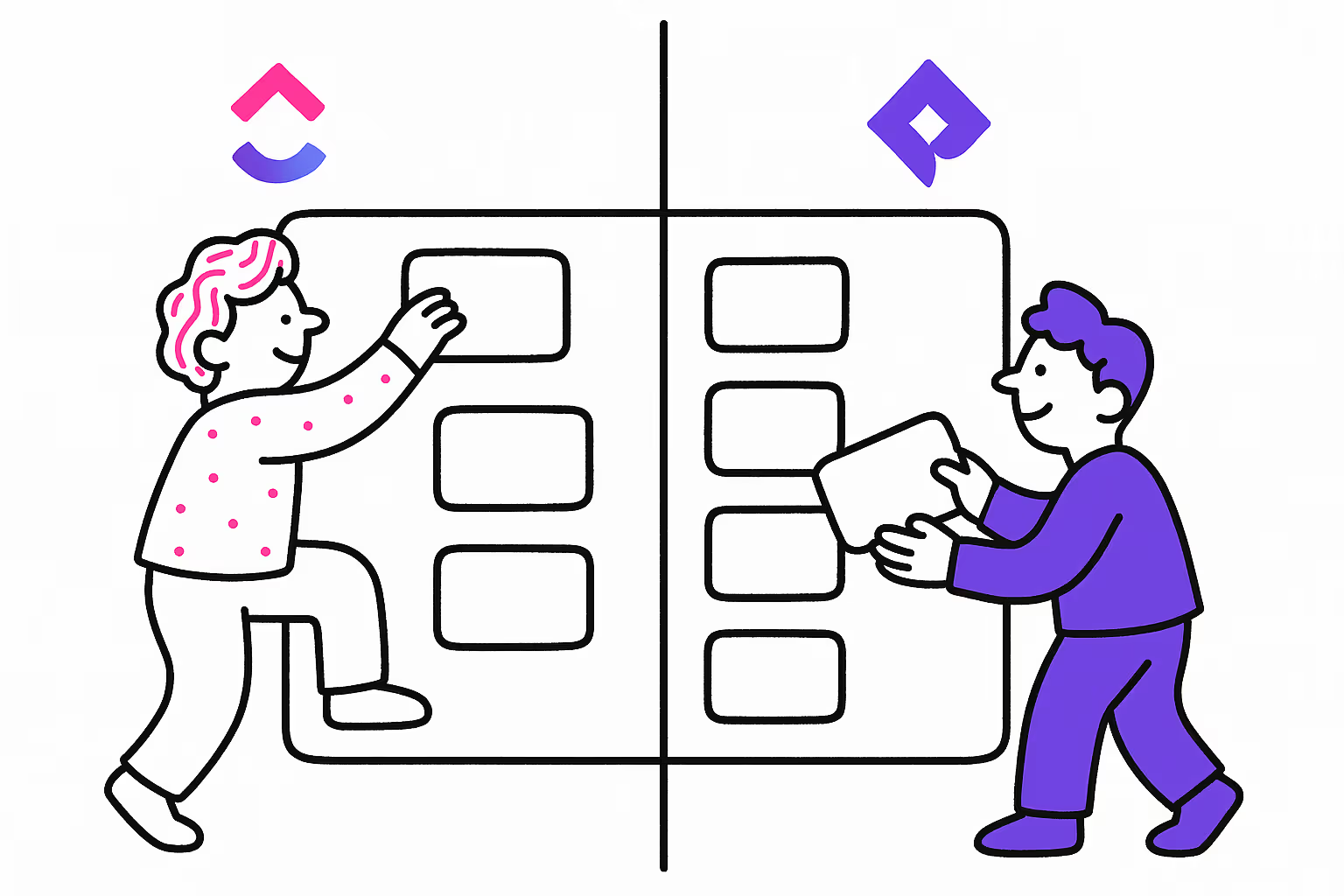Introduction to Agile Project Management Tools
Choosing the right agile project management tools is crucial for your project success. Both ClickUp and Jira, two popular project management software, aim to simplify your workflow and make sure your projects stay on course.
Deciding between ClickUp or Jira? This comparison evaluates their features, usability, and advantages to determine the best tool for your team.
Key Takeaways:
- ClickUp offers flexibility, customization, and versatility for various agile project management workflows.
- Jira excels in robust Agile methodologies like Scrum and Kanban for software development teams.
- Evaluate your team's specific needs for customization, Agile practices, and integration capabilities to determine the best fit.
What is Agile Project Management?
Agile project management is a dynamic method that focuses on rapid development, continuous improvement, and customer satisfaction, often used by software development teams. It follows the Agile Manifesto, which values individuals and interactions over rigid processes.
A core aspect of Agile project management is "sprints," which are brief, iterative cycles that enable teams to incrementally deliver functionality, receive feedback, and adjust quickly. This minimizes risks by allowing quick issue resolution.
This approach also emphasizes collaboration and project management, primarily designed for software development teams. Tools like Kanban and Scrum boards are crucial in helping teams visualize tasks, prioritize, and spot bottlenecks, making Agile an effective strategy for projects requiring quick adaptations and fast delivery.
ClickUp vs Jira Overview
In agile project management, ClickUp vs Jira both provide powerful solutions but cater to different team needs and project types.
ClickUp stands out for its customization and flexibility, making it a flexible project management solution ideal for many Agile methodologies, including Scrum and Kanban. It allows teams to create custom workflows and offers multiple views such as List, Board, Calendar, and Gantt to suit different working styles.
Jira, recognized as a benchmark in software development, offers comprehensive Scrum and Kanban features such as sprint planning and burndown charts. Its Advanced Roadmaps are crucial for multi-team coordination, and its strong integration with Atlassian products improves its utility for development teams.
Both tools excel in Agile project management, with ClickUp focusing on customization and versatility, while Jira offers specialized features for structured Agile implementation. The choice between them should align with your team’s specific needs for customization, methodology, and integration capabilities.
Agile Project Management with ClickUp
ClickUp's agile project management capabilities, available across all plans, offer a user-friendly interface and customizable settings that cater to your project needs.
Sprints ClickApp
Start your Agile journey by using the Sprints ClickApp. This feature allows Workspace owners or admins to activate it for the entire Workspace or specific Spaces. Customize your sprints with options for name, duration, and scheduling specifics like date format, time zone, start day, and non-working days to align perfectly with your team's workflow.
Custom Sprint Duration
Currently, in beta, ClickUp’s Custom Sprint Duration feature lets you customize the start and end dates of sprints to better fit around team events or holidays, improving flexibility in managing project timelines. Opt in on the ClickApps page to enable Custom Sprint Duration and set a custom start and end date for your sprints.
Custom Statuses and Goals
Improve your workflow with ClickUp's Custom Statuses, which allow you to define unique stages for your projects, offering a level of customization not often found in other tools.
Additionally, set high-level goals and break them down into measurable Targets within Sprints, facilitating a truly Agile approach by enabling iterative progress monitoring and adjustments.
Templates and ClickUp Docs
Use ClickUp’s templates to quickly implement structures for many tasks, from software development to marketing. ClickUp Docs improves collaboration capabilities, allowing teams to create, share, and edit documents within the platform, reinforcing Agile values like collaboration and communication.
Agile Project Management with Jira
Jira is renowned for its comprehensive suite of Agile project management features. It's designed to support any Agile methodology, whether it's Scrum, Kanban.
Scrum in Jira
Jira's Scrum features focus on four main areas: sprint planning, daily stand-ups (or scrums), sprint execution, and retrospectives, each designed to optimize the Agile process.
- Sprint Planning: Jira emphasizes the backlog, allowing for real-time estimation and prioritization of tasks.
- Scrum Boards: Customizable boards visualize tasks within a sprint, facilitating easy progress tracking.
- Sprints and Stand-ups: These daily meetings and sprint cycles help teams stay aligned and responsive.
- Retrospectives: Jira's Agile reports like Burndown and Velocity charts provide insights that improve data-driven reflections and planning for future sprints.
These integrated features in Jira improve Scrum adherence by facilitating better planning, tracking, and analysis, thereby improving overall project management efficiency.
Mixed Methodologies in Jira
Jira's flexibility supports mixed methodologies, such as Scrumban, which combines Scrum's structured sprints with Kanban's emphasis on WIP limits and cycle time. This adaptability makes sure that teams can customize the tool to their specific process needs without being confined by tool limitations.
Agile at Scale in Jira
Jira is also equipped to handle Agile at scale, facilitating the coordination of multiple teams, managing dependencies, and supporting comprehensive Agile frameworks like SAFe or LeSS. This makes it suitable for larger organizations aiming to implement widespread Agile practices.
In summary, Jira offers comprehensive and flexible Agile features that cater to a broad spectrum of project management needs and team sizes.
Jira vs ClickUp: Detailed Comparison of Features
User Experience
When it comes to project management tools, two names often come up in the conversation: ClickUp and Jira. Both platforms are renowned for their robust features and capabilities, but how do they fare in terms of user experience? Let's dive in and compare these two titans in the realm of project management.
Ease of Use
ClickUp is often commended as an all-in-one project management platform with an intuitive interface that users find easy to use, and appealing for its simplicity and clean layout. This platform is highly customizable, which allows users to adjust their workspace to fit their needs, although its wide feature set may initially seem overwhelming. ClickUp supports new users with tutorials and resources to facilitate learning.
In contrast, Jira is known for its robust functionality suited for complex project management tasks. It has a range of features that can appear daunting to new users due to a somewhat cluttered interface. In Jira, changing task statuses is more complex, involving a deeper understanding of workflows, which can be challenging for newcomers and may slow down adaptation.
Both tools offer distinct advantages: ClickUp for its user-friendly design and ease of customization, and Jira for its comprehensive capabilities, making each tool suitable for different team needs and preferences.
Kanban Boards: ClickUp vs. Jira
When it comes to Agile project management, Kanban boards are a vital tool for visualizing work, and both Jira and ClickUp provide robust solutions. However, they each bring unique features to the table, making them suitable for different types of teams and workflows.
Reporting in ClickUp vs. Jira
When it comes to tracking progress and measuring the success of a sprint, both Jira and ClickUp offer a range of metrics and reports. In Jira, teams can use the sprint report to see how much work was completed during a sprint and the burndown graph to track progress toward a set of goals. In ClickUp, teams can use the sprint report to see how much work has been done and the velocity graph to track the team's progress over time.
Issue Tracking
ClickUp provides simplified issue tracking with customizable settings and automated workflows, allowing teams to detect and address problems early on. It also offers real-time insights through its dashboards. In contrast, Jira excels in detailed issue management with robust customizable workflows and comprehensive reporting, enabling precise tracking and prioritization of tasks. Both platforms facilitate proactive project management but differ in customization and reporting depth.
Sprint Tracking in Jira vs. ClickUp
When it comes to Agile project management, sprints are a crucial component. Both Jira and ClickUp offer robust features for creating and managing sprints, but they each have their unique approach, catering to different team needs and workflows.
Configuring Sprints: Jira vs. ClickUp
In Jira, sprints are an integral part of a project. Teams can choose to manage their work using either Scrum or Kanban methodologies within a sprint. This structure provides a clear framework for teams to plan, track, and review their work.
On the other hand, ClickUp provides a more flexible approach to sprints. With ClickUp, teams can create sprints in any workspace or folder, allowing for greater customization in how they organize and track their work. This flexibility can be a significant advantage for teams that work across multiple projects or have unique workflow requirements.
Task Assignment and Collaboration
Task management and collaboration during sprints show notable differences between ClickUp and Jira. In Jira, tasks are typically assigned to individual team members and can be complex to manage due to the need to understand specific workflows and project relationships. This often makes updating task statuses time-consuming, especially for teams new to the tool.
In contrast, ClickUp allows tasks to be assigned to multiple team members and offers more organizational flexibility through the use of tags, custom fields, and dependencies. This approach not only simplifies task updates but also aids project managers in tracking progress more efficiently.
While both Jira and ClickUp provide robust features for tracking sprints, they serve different preferences and workflow requirements. Jira's structured approach suits teams that prefer a defined framework, while ClickUp's flexibility in managing sprints appeals to teams seeking more customization.
Workload Management: ClickUp vs. Jira
When it comes to project management, effectively measuring team workload is essential. Jira and ClickUp, two leaders in Agile project management, offer distinct approaches to managing sprint points and time tracking.
Sprint Points: Jira's Traditional Approach vs ClickUp's Dual Tracking
Jira is a stalwart in Agile environments and uses sprint points to estimate work capacity per sprint. This traditional method is widely adopted across Agile teams for its proven reliability.
Conversely, ClickUp introduces flexibility by combining sprint points with time tracking in hours. This dual system is especially useful for teams requiring detailed time records for billing or those who prefer a more nuanced view of work efforts. ClickUp’s Business Plan improves this with features like Sprint Points for better workload visualization and Sprint Automations to minimize manual tasks, promoting efficiency.
ClickUp also excels in time tracking with a timer feature that tracks billable hours, allows for setting task time estimates, and integrates with external apps through timesheets.
Jira, unlike ClickUp, lacks a built-in timer and relies on manual time entries. Users log estimated and actual times, and for automated timing, they must integrate with third-party apps like Clockify.
Both Jira and ClickUp provide robust capabilities for managing workloads. Your choice should align with your team’s needs: opt for Jira if a traditional approach suffices, or ClickUp if you need greater flexibility and automation features for streamlining processes.
Jira: A Focus on Continuous Releases
Jira's Kanban boards are designed with continuous releases in mind, offering easy setup with default workflows that can be customized as your team adapts. Key features include setting Work-In-Progress (WIP) limits to prevent bottlenecks and create a smooth workflow progression.
Alongside Kanban, Jira supports Scrum methodologies with agile reports for Kanban that are primarily focused on tracking cycle times and predicting performance, offering a comprehensive view of both Kanban and Scrum processes.
ClickUp: Flexibility and Customization
ClickUp allows more flexibility with its Kanban boards, permitting teams to group tasks by any custom field. This flexibility is beneficial for teams with unique workflows that extend beyond standard status categories. ClickUp has also introduced a Swimlane feature that parallels Jira's, improving task organization and prioritization to help teams identify workflow improvements.
Both Jira and ClickUp offer powerful Kanban features that can help teams manage their work effectively. However, the choice between the two will largely depend on your team's specific needs and workflows. If you value flexibility and customization, ClickUp's Kanban features may be a better fit. On the other hand, if your team is focused on continuous releases and you need robust reporting features, Jira's Kanban tools might be the better choice.
Integration Capabilities: ClickUp vs. Jira
The integration capabilities of tools like ClickUp and Jira are vital for improving workflow efficiency. Both platforms offer extensive integration options that cater specifically to developers and designers.
ClickUp's Integrations
ClickUp integrates with developer tools like GitHub and GitLab, allowing for direct creation of branches and pull requests and automatic updates of commits within tasks. For designers, ClickUp's integration with Figma embeds interactive prototypes directly within the platform, improving usability without needing to switch contexts.
Jira's Integrations
Jira provides a broad array of IT-related integrations. A notable integration for developers is with Bitbucket, which Atlassian claims helps teams release versions 14% more frequently. Jira also connects with Trello and Confluence to improve project organization and manage agile workflows more effectively. Its automation features link different tools directly to Jira workflows, streamlining processes and maintaining up-to-date statuses automatically.
Impact on Workflow Efficiency
The integration features of both ClickUp and Jira significantly improve workflow by reducing context switching and fostering better collaboration.
Key Takeaways
- Both ClickUp and Jira improve workflow efficiency through robust integration capabilities suited for developers and designers.
- Integrations with GitHub, GitLab, Figma, and Bitbucket allow teams to streamline processes and improve collaboration significantly.
- Effective use of integration tools can lead to increased productivity and faster project delivery.
The right integration capabilities can make a significant difference. So, choose a project management tool that best aligns with your team's needs.
Pricing Comparison: ClickUp vs. Jira
ClickUp Pricing Plans
ClickUp offers a free plan suitable for small teams or individual users looking for basic features. For those needing more advanced capabilities, ClickUp has several paid plans:
- The Unlimited plan is $7 per user per month, featuring unlimited storage, integrations, and Gantt charts, along with permissions for guests.
- The Business plan costs $12 per user per month, adding features like Google SSO, custom exporting, and advanced automation.
- Larger teams might consider the Business Plus and Enterprise plans, with detailed pricing available through direct contact with sales.
Jira Pricing Plans
Jira also provides a free plan for teams of up to 10 users, including basic project tracking and Agile tools like Kanban boards and backlogs. Its paid plans start at:
- $8.15 per user per month for the Standard plan, which offers additional features such as advanced reporting and more user support.
- The Premium plan at $16 per user per month includes more comprehensive integrations and support options.
Comparison
When evaluating ClickUp and Jira, consider your team's specific needs:
- ClickUp might be the better choice if your priority is depth in task management and customization. Its pricing structure is flexible, appealing to teams seeking a cost-effective, feature-rich tool.
- For smaller teams needing essential project tracking and Agile tools, Jira's free plan may suffice.
Both ClickUp and Jira offer robust free plans and scalable paid options. Assessing each tool's features alongside their pricing will help determine which better aligns with the needs of your team.
Conclusion: ClickUp vs. Jira - Which Tool is Right for Your Team?
Feature | ClickUp | Jira |
Agile Methodologies Support | Supports Scrum, Kanban, and hybrid approaches. Highly customizable to match your workflow. | Robust features for Scrum and Kanban. Supports hybrid methodologies. |
Sprints | Offers custom sprint duration, allowing teams to adjust sprint length as needed. | Sprint planning, stand-ups, sprints, and retrospectives are core features. |
Customization | Allows creating custom statuses and workflows to match your team's processes. | Customizable Scrum boards and Kanban boards to fit your workflow. |
Reporting | Offers sprint reports, velocity graphs, and real-time insights through dashboards. | Provides Scrum-specific reports like Burndown and Velocity charts for data-driven retrospectives. |
Issue Tracking | Simplified issue tracking with customizable settings and automated workflows. | Robust issue management with customizable workflows and comprehensive reporting. |
Time Tracking | Built-in timer feature and supports timesheets. Can sync with external time tracking apps. | Requires manual time entry. Integration with third-party time tracking apps needed. |
Task Assignment and Collaboration | Allows assigning tasks to multiple team members. Provides flexibility in task organization and status updates. | Task assignment to individual team members. Status updates can be more complex due to workflow dependencies. |
Kanban Boards | Offers flexible Kanban boards with custom grouping criteria beyond just statuses. Recently added Swimlane feature. | Designed for continuous releases with built-in WIP limits and Agile reports focused on cycle time and performance. |
Integrations | Robust integrations, especially for developers (GitHub, GitLab) and designers (Figma). | Strong IT-related integrations, such as with Bitbucket, Trello, and Confluence. |
Pricing | Free plan available. Paid plans start at $7/user/month for Unlimited and $12/user/month for Business. | Free plan for up to 10 users. Paid plans start at $8.15/user/month for Standard and $16/user/month for Premium. |
When it comes to project management needs, both ClickUp and Jira offer robust features as powerful project management tools. However, the best choice between the two ultimately depends on the specific needs of your projects.
If your team values flexibility, customization, and the ability to adapt to a wide range of workflows, ClickUp might be the better choice. Its user-friendly interface, custom statuses and views, and versatile Kanban boards make it an excellent choice for teams managing both Agile and non-Agile projects.
On the other hand, if your team is heavily invested in Agile methodologies, particularly Scrum and Kanban, and requires advanced reporting and integration capabilities, Jira could be the optimal solution. Jira's deep-rooted focus on Agile practices, along with its extensive integrations with other development and IT tools, including Atlassian products, makes it a go-to choice for many software development teams.
By considering the key differences between ClickUp and Jira, you can make an informed decision that will maximize your team's productivity, streamline your workflows, and enable the success of your projects. Determining which tool is best should align with your team's needs for flexibility, customizable features, and integration capabilities.