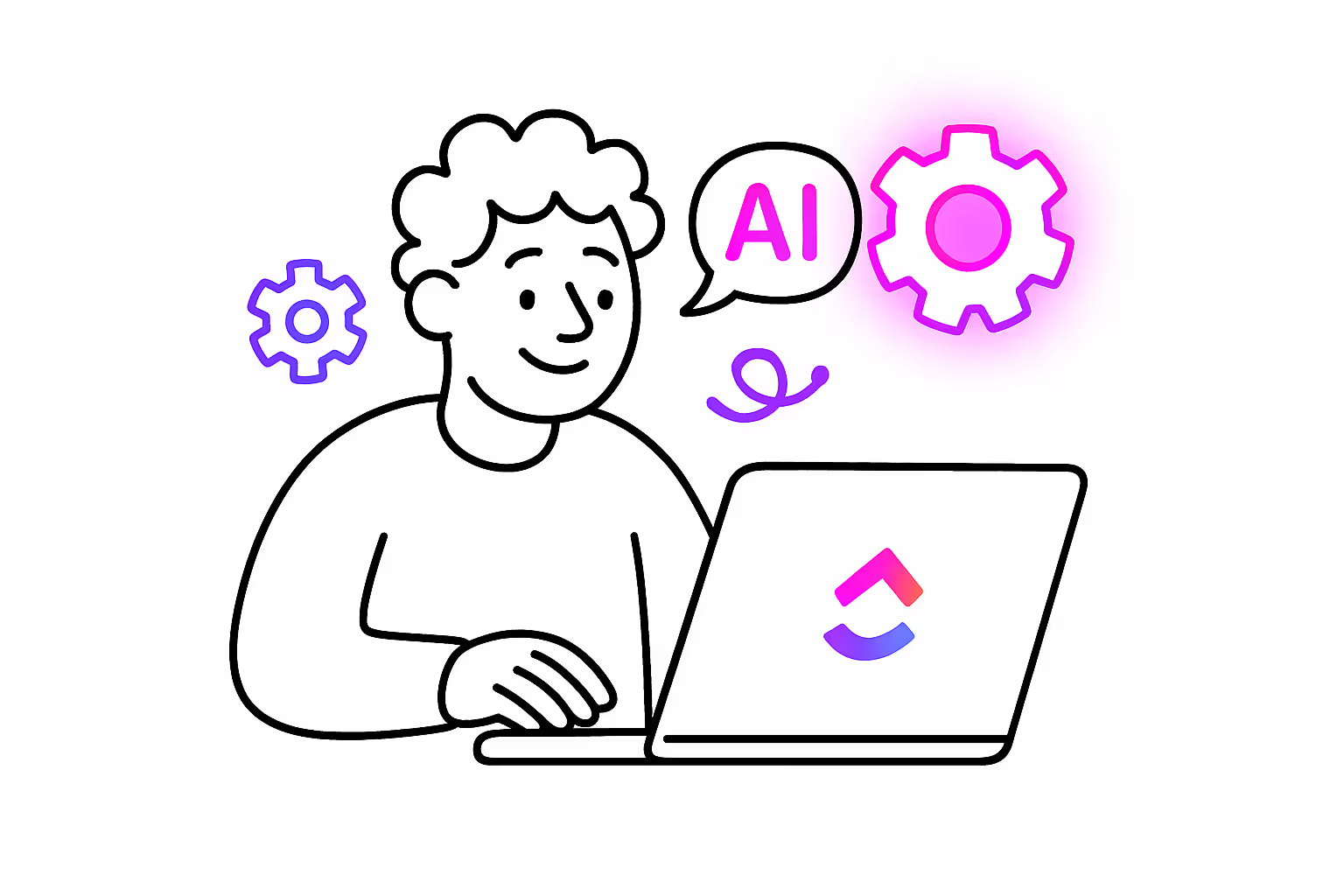Introduction To ClickUp Brain
Artificial intelligence is fully embedded in how we operate teams, execute projects, and manage tasks. Project management platforms have quickly adopted this trend, with ClickUp leading the charge through its AI integration.
ClickUp Brain represents the platform's comprehensive AI solution, leveraging OpenAI's GPT APIs to bring intelligent automation and assistance directly into your workflow. In January 2024, ClickUp introduced AI-powered capabilities by integrating OpenAI’s GPT models. Originally released under the generic label “ClickUp AI,” the tool has since been rebranded as ClickUp Brain. If you’ve explored other AI tools, you may have found them disconnected from your actual work. You copy and paste text from one window to another. ClickUp AI aims to solve this problem. It lives inside your workspace, understands the context of your projects, and can access the history of your tasks.
This guide explores everything ClickUp Brain offers, from basic writing assistance to sophisticated knowledge management capabilities. You'll discover how these AI tools can help streamline processes, generate content, analyze project data, and tap into your workspace's collective knowledge.
Key Takeaways
- Interactive Tools: Engage with ClickUp’s AI anywhere within the platform to ask questions, summarize tasks, or automate updates.
- Enhanced Productivity: Utilize AI-driven summaries and automation to streamline your project management processes.
- Seamless Integration: Connect ClickUp AI with your existing workspaces to enhance teamwork and information sharing.
What is ClickUp Brain?
ClickUp Brain is the new name for ClickUp's collection of artificial intelligence features. Under the hood, it connects to OpenAI's powerful GPT models through their APIs. What makes it different from using a standalone tool like ChatGPT is it operates with the full context of where you are in the application. If you invoke it from within a specific task, it knows about that task's title, description, comments, and subtasks. This native integration is its single biggest strength.
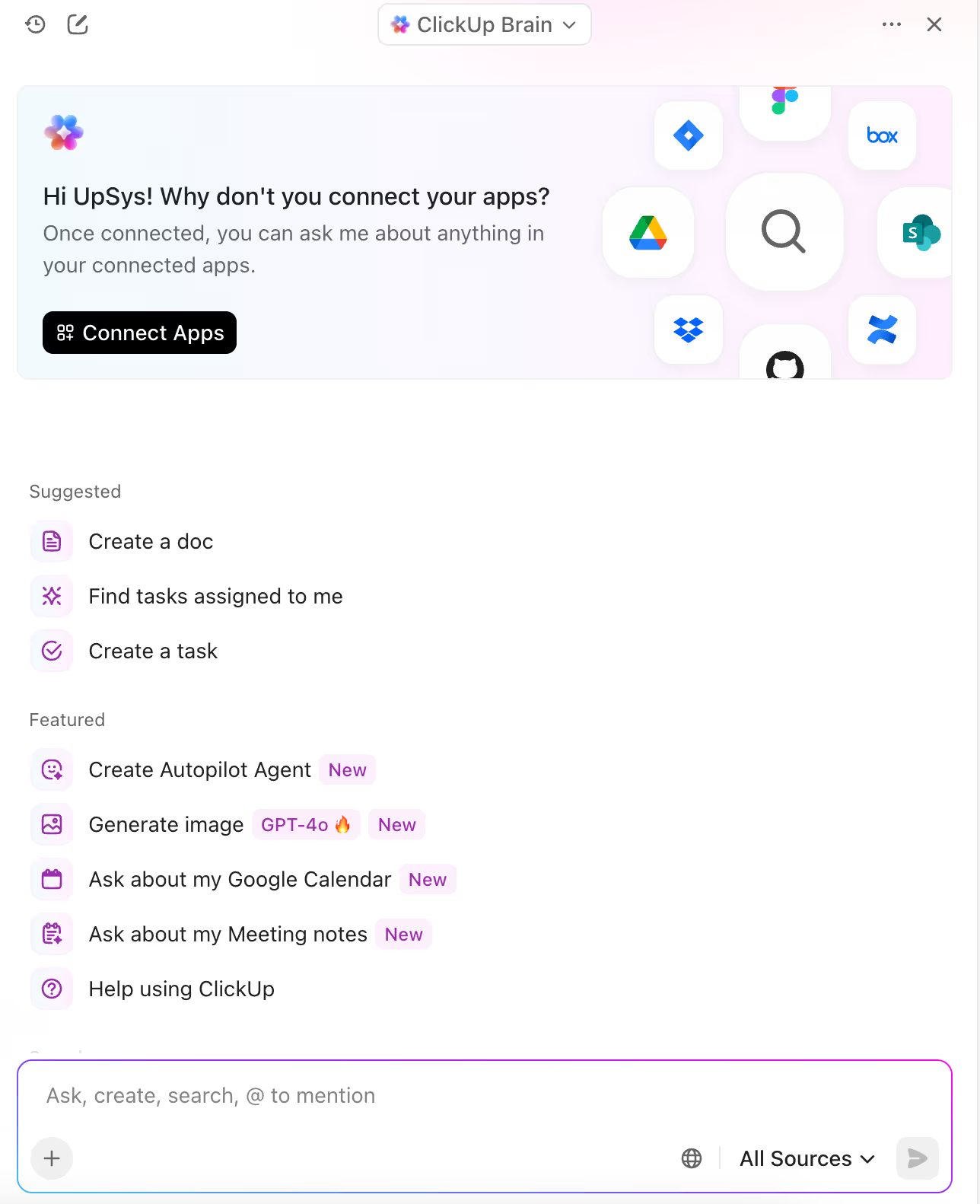
ClickUp Brain interface
ClickUp Brain Features:
- Interactive Q&A: Ask questions from anywhere in ClickUp and get context-aware answers based on your workspace data.
- Contextual Answers: Receive AI responses specific to the task, doc, or comment you’re viewing.
- Personalized Standups: Quickly generate standup updates for yourself or your team.
- Task and Doc Summaries: Summarize tasks, threads, comments, and documents with one click for quick understanding and updates.
- AI Writing Assistant: Write, edit, improve, and translate content directly within tasks, docs, and comments using integrated AI tools.
- Automated Project Management: Instantly build tasks and detailed subtasks, generate project updates, and receive smart summaries using AI.
- Proactive Project Health Checks: Identify stuck or duplicate tasks and receive recommendations to keep projects on track.
- Seamless Integrations: Connect with external platforms like Google Drive, Dropbox, Box, Confluence, Figma, and GitHub to make all your content searchable and actionable within ClickUp.
ClickUp Brain Capabilities
AI Writer for Work
ClickUp's AI writing assistant is built right into your workspace, ready to help you write, edit, and polish content for any project. Fix spelling and grammar, summarize text, generate ideas, translate, and more. It's customized to your industry's tone and patterns by learning from your team's existing docs and tasks.
Getting Started with AI Writer for Work
You can access the writing assistant in several ways:
- Brain icon: In Docs, tasks, or comments, click the Brain icon to open the writing assistant.
Click the Brain icon to open the writing assistant
- Text Toolbar: Highlight any text, and the toolbar appears. Use the “Improve” or “Edit” options to access writing tools.
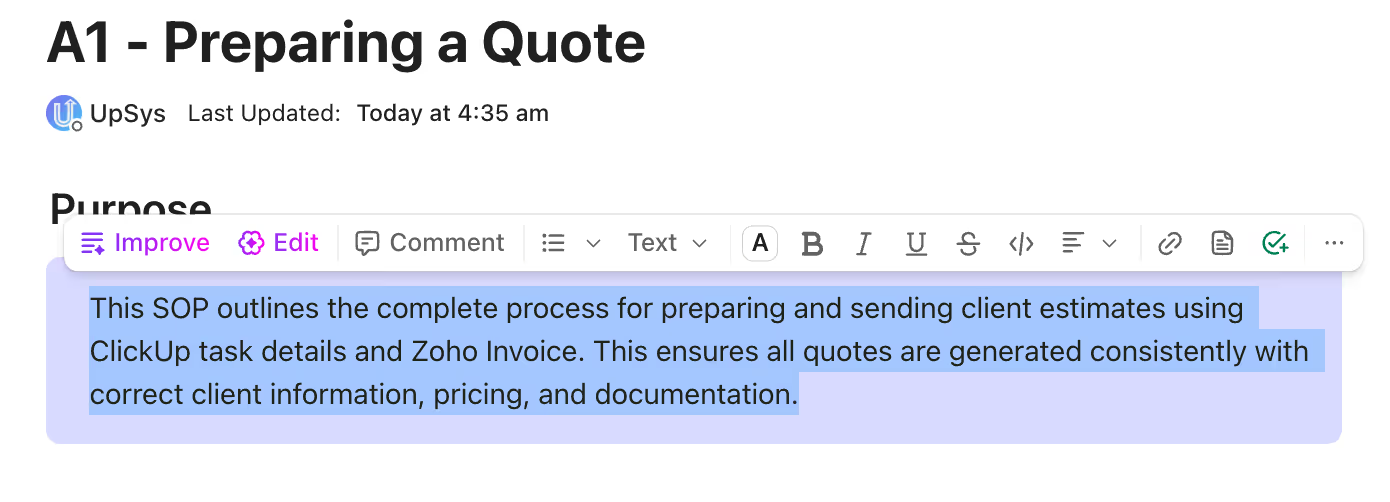
Highlight text to reveal the toolbar
- /Slash Commands: Type /write or /writing anywhere in ClickUp to quickly bring up the writing assistant.
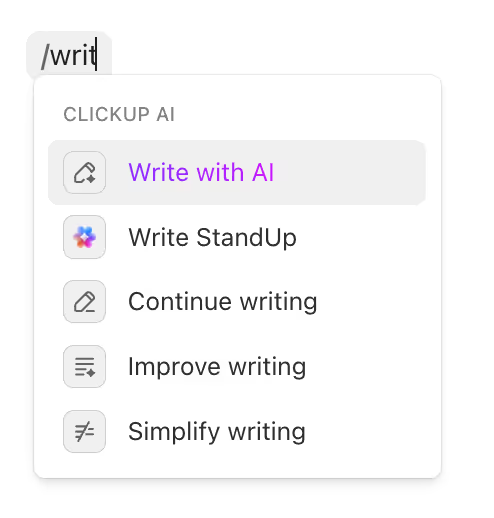
Use /write or /writing commands to launch the writing assistant instantly.
Writing and Editing Tools
The writing assistant offers a range of tools to help you create and polish content:
- Improve writing: Make your text clearer and easier to read.
- Fix spelling and grammar: Correct errors instantly.
- Adjust length: Expand or shorten your content as needed.
- Simplify: Turn complex sentences into plain language.
- Create action items: Convert notes or paragraphs into a checklist.
- Continue writing: Add more content to your draft without losing context.
- Explain or summarize: Break down long or complicated content, or get a quick summary.
- Translate: Instantly switch your text to another language, supporting English, French, Spanish, and more.
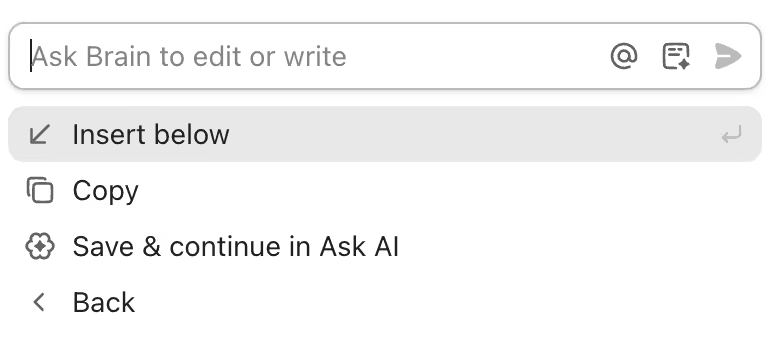
Choose from a variety of writing tools to edit, summarize, or translate your content.
Custom Prompts and Editing
You’re not limited to preset options. You can enter your own prompt to get content that fits your project or audience. Paste a draft and ask for specific changes and the assistant will return a revised version. You can also choose the tone and style, from professional to casual, to match your needs.
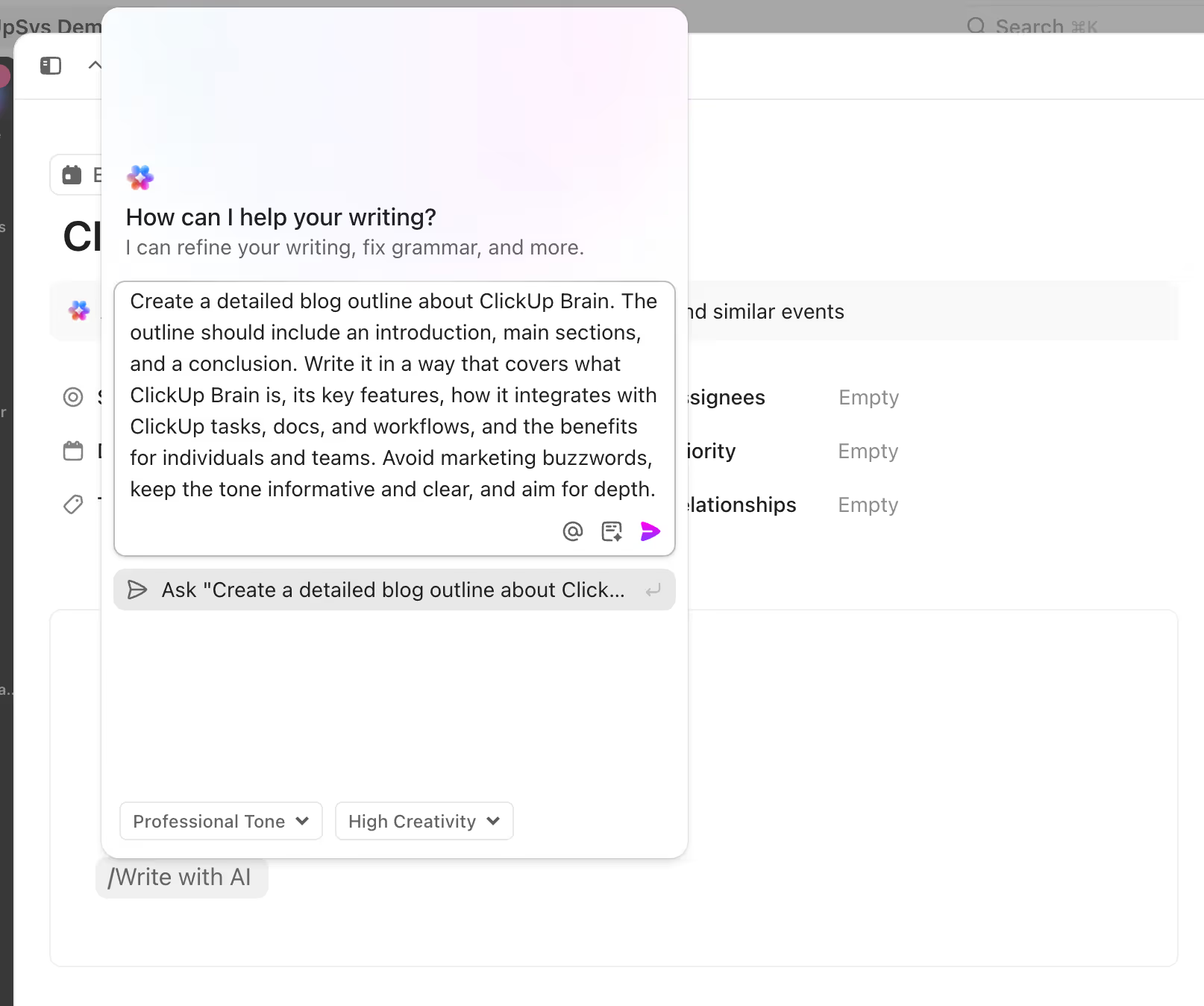
Enter a custom prompt for tailored content and see the response appear instantly
Flexible Output Options
After generating content, you can:
- Insert the new content below your existing text.
- Copy the result for use elsewhere.
- Continue refining your work with the assistant until it’s just right.
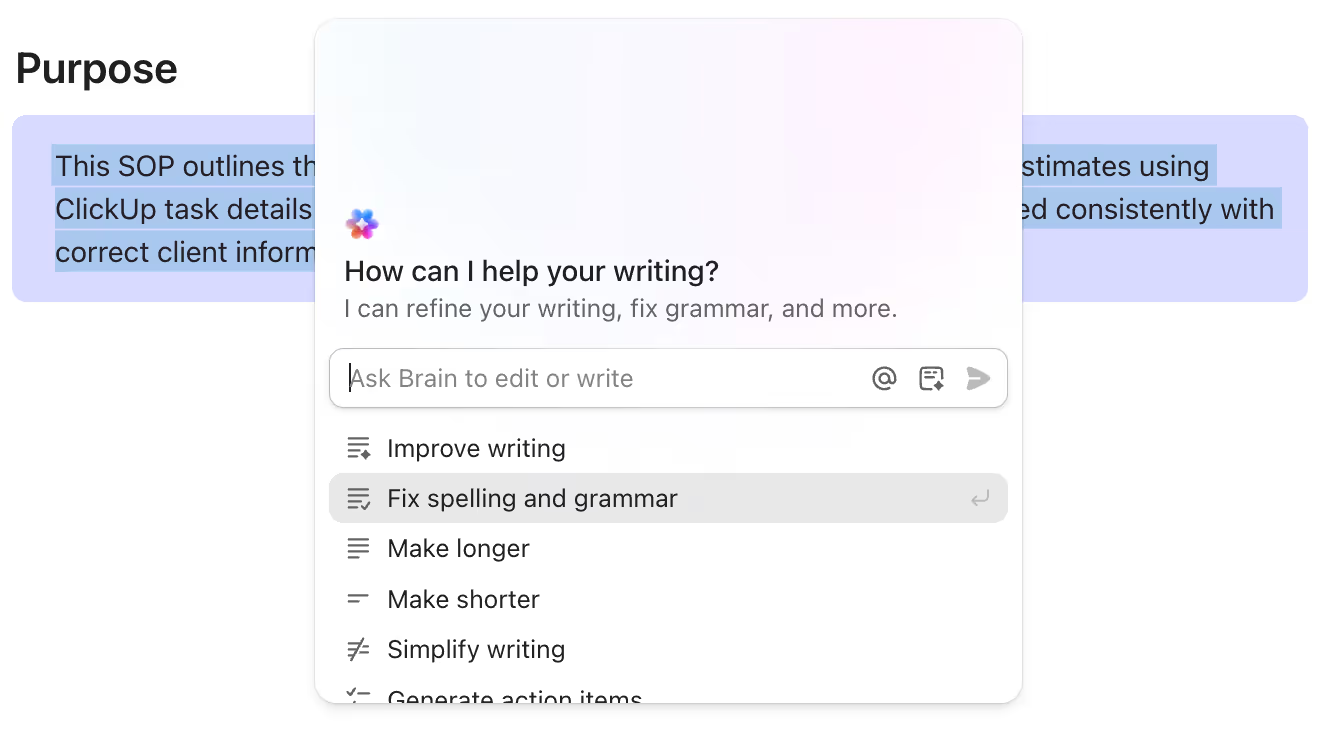
Choose how to use the generated content
AI Knowledge Manager in ClickUp
Perhaps the most forward-looking aspect of ClickUp Brain is its knowledge management. This feature serves as an intuitive internal Q&A system that leverages your workspace's documentation, processes, and historical data to provide instant answers.
Retrieving SOPs, Job Posts & Processes Instantly
ClickUp Brain can answer team questions with precision, such as:
- “What job offers need publishing?”
- “How do we handle ClickUp notifications?”
- “What’s the process for onboarding?”
By scanning docs, task descriptions, subtasks, and even past comments, it delivers accurate, detailed responses in seconds. For example, if a team member asks, “What are the events planned this 2025?” ClickUp Brain will retrieve the relevant SOP or checklist from your workspace.
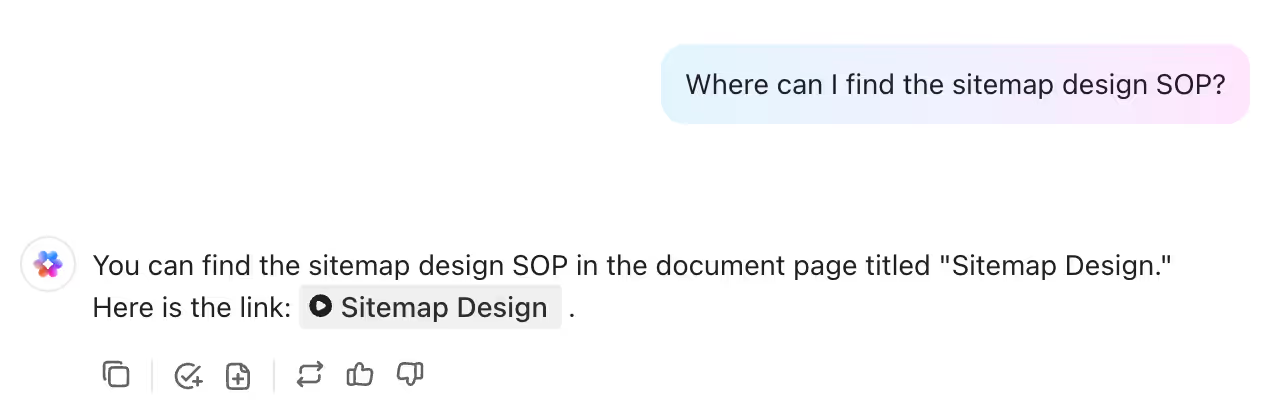
ClickUp Brain response showing results pulled from tasks, Docs, or comments
Tasks, Docs & Comments Made Searchable
Rather than teaching each team member where to look, ClickUp Brain lets them simply ask. Results are sourced from every level of the workspace. The broader your team's documentation habits, the more powerful this gets.
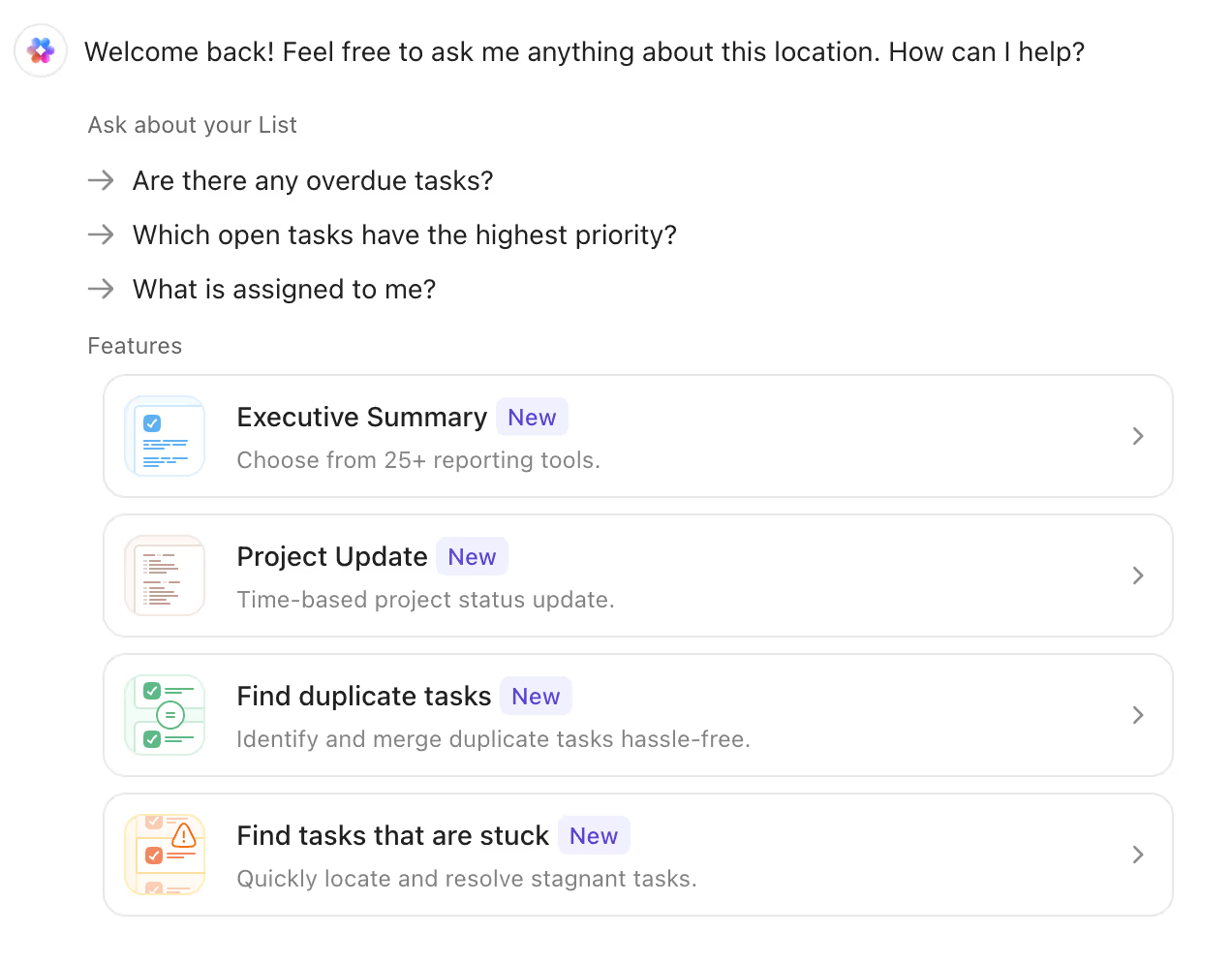
ClickUp AI answering query
AI Project Manager in ClickUp
The AI Project Manager is where ClickUp Brain truly begins to show its unique value. These features use the context of your projects to automate administrative and management tasks.
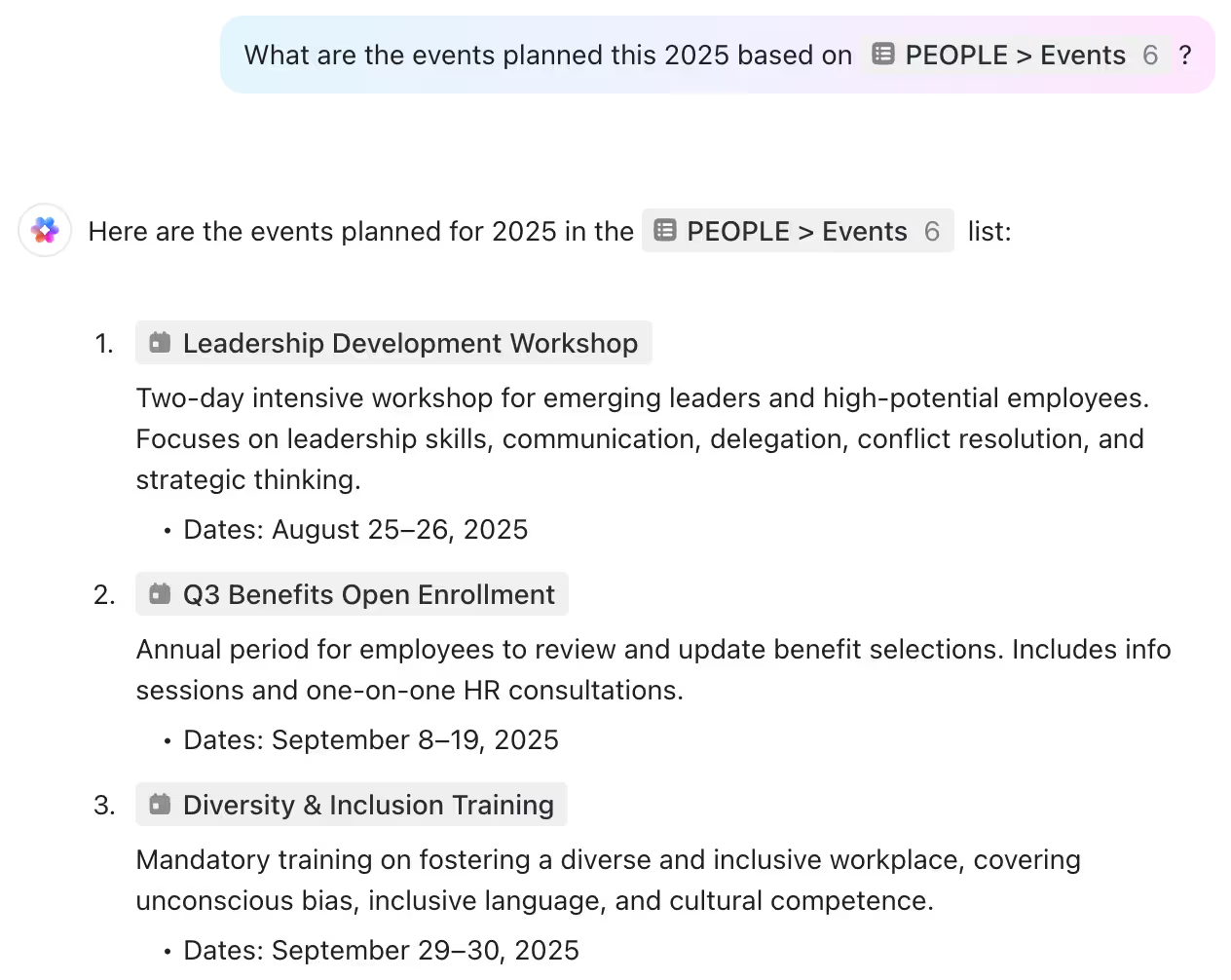
AI Project Manager
Instantly Building Tasks and Detailed Subtasks
Planning a new project often involves the tedious work of breaking down large objectives into smaller and manageable tasks. The AI Project Manager automates this process.
From any list view, you can click "Ask AI" and describe the task you want to create. For example: "Create a task for the company onboarding of a new hire at our social media marketing agency."
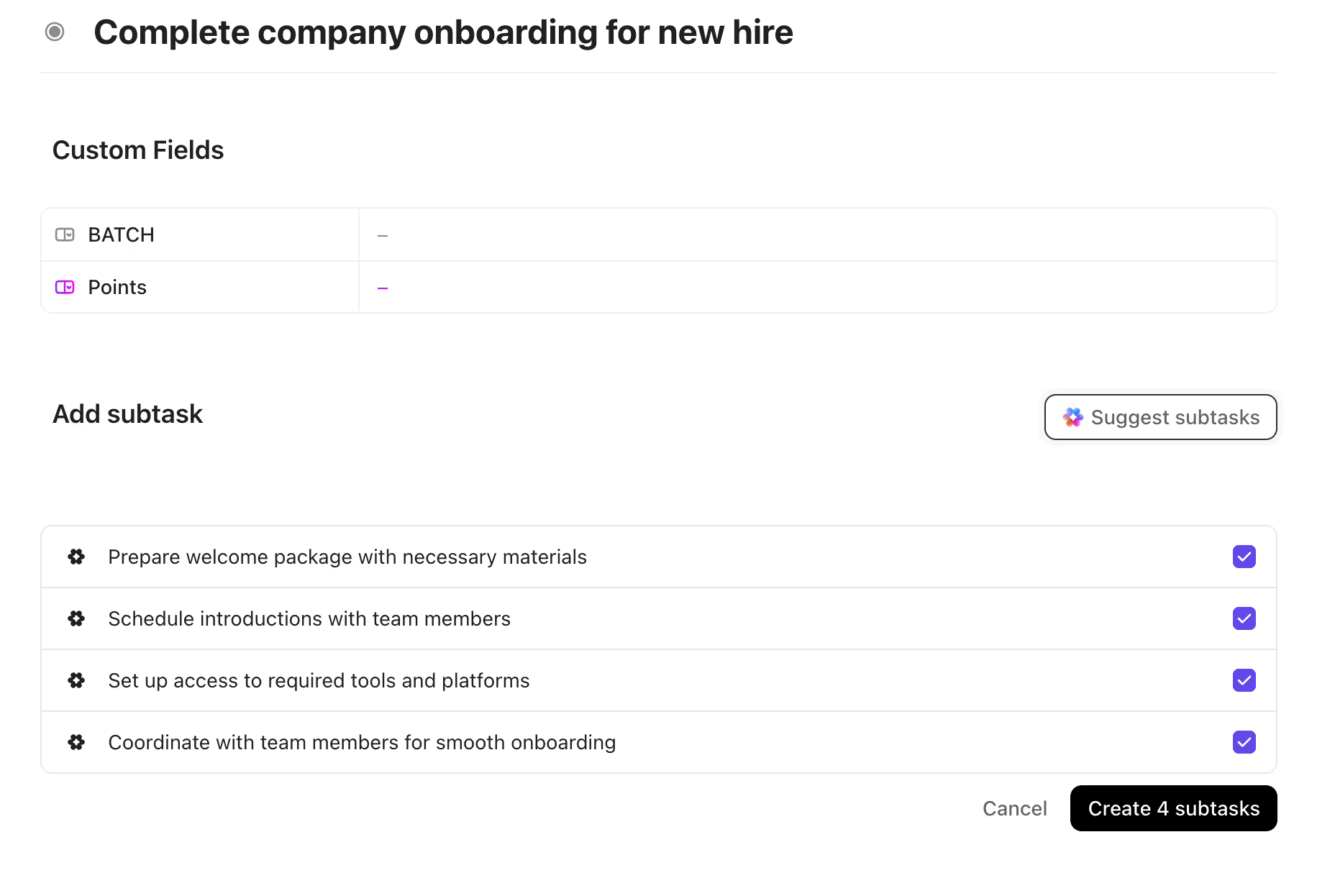
Use the 'Ask AI' feature in the list view to create tasks effortlessly by describing your needs
The AI will generate a task with a detailed description outlining the entire onboarding process. Once you create the task, you can navigate to its subtask section and click "Suggest Subtasks." The AI reads the main task's content and automatically generates a complete list of relevant subtasks.
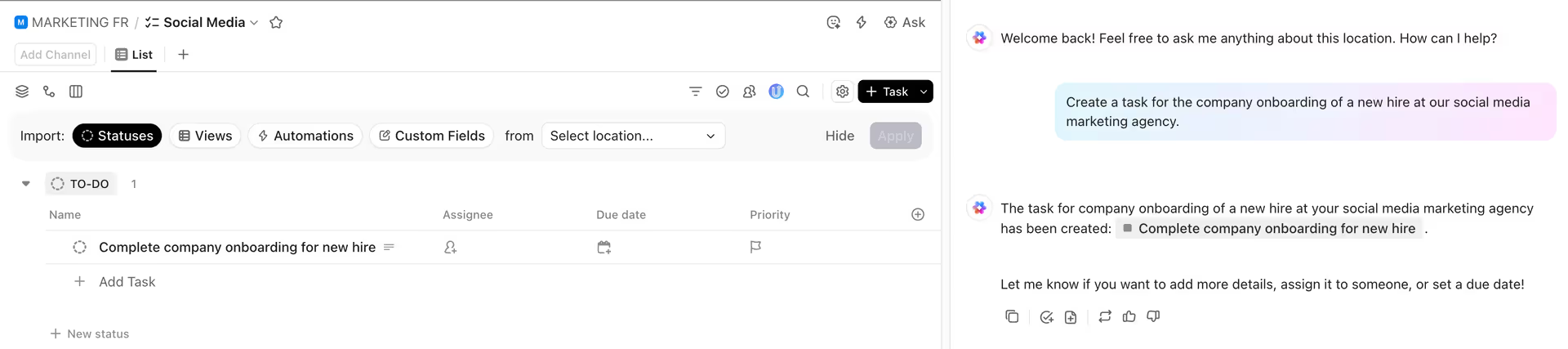
'Suggest Subtasks' instantly generates a detailed list of subtasks
This feature alone can turn hours of project setup into a few minutes of work, standardizing your processes along the way.
Getting Smart Summaries and Progress Updates
Complex tasks can accumulate long comment threads and a flurry of activity—status changes, due date adjustments, and reassignments. For a manager trying to catch up, reading through this activity log is time-consuming.
The AI offers two ways to simplify this:
- AI Project Update: This feature summarizes what happened on a task over a specific period (e.g., today, this week). It presents a factual list of changes, such as "Status changed from 'To Do' to 'In Progress'" or "Diane was assigned to the task."
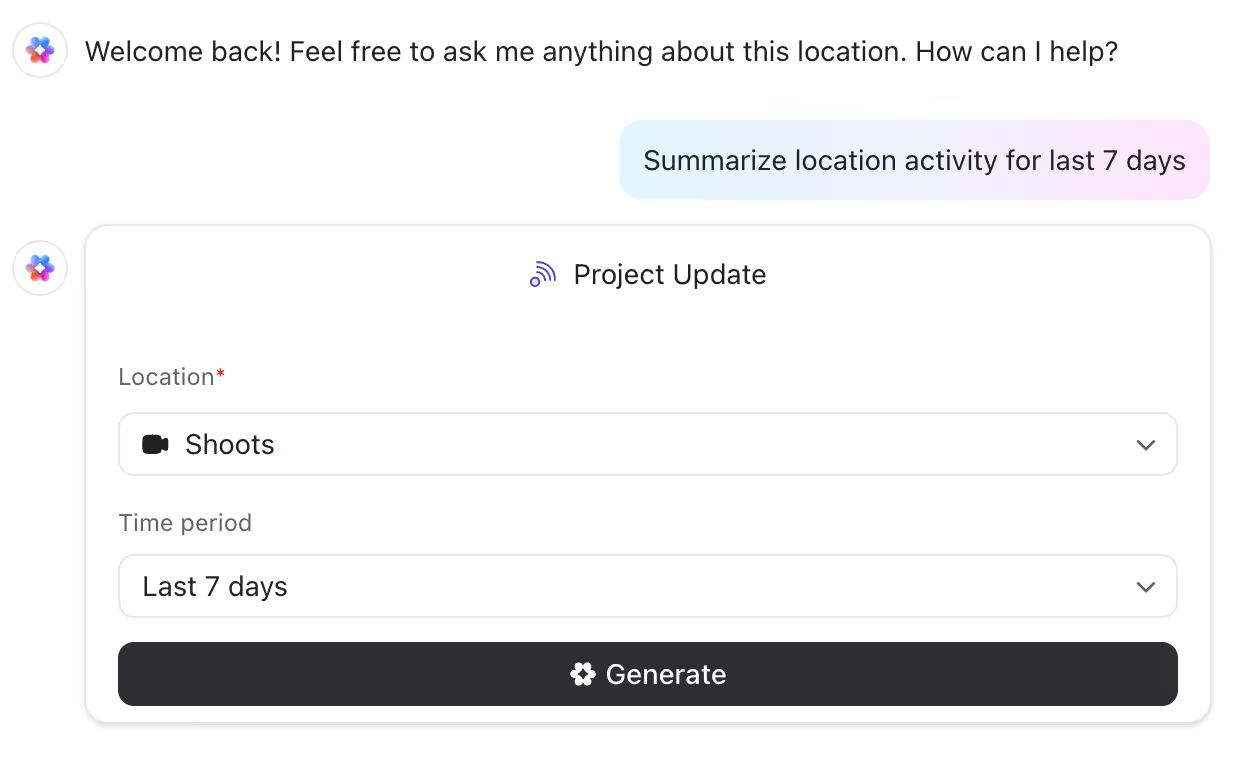
AI Project Update
- AI Summary: This provides a more narrative overview of the task. It synthesizes the task description, recent changes, and comment conversations into a written paragraph. For example, it might state: "The goal of this task is to onboard a new hire. Diane was asked to ensure the process runs smoothly, and the due date is set for July 26th."
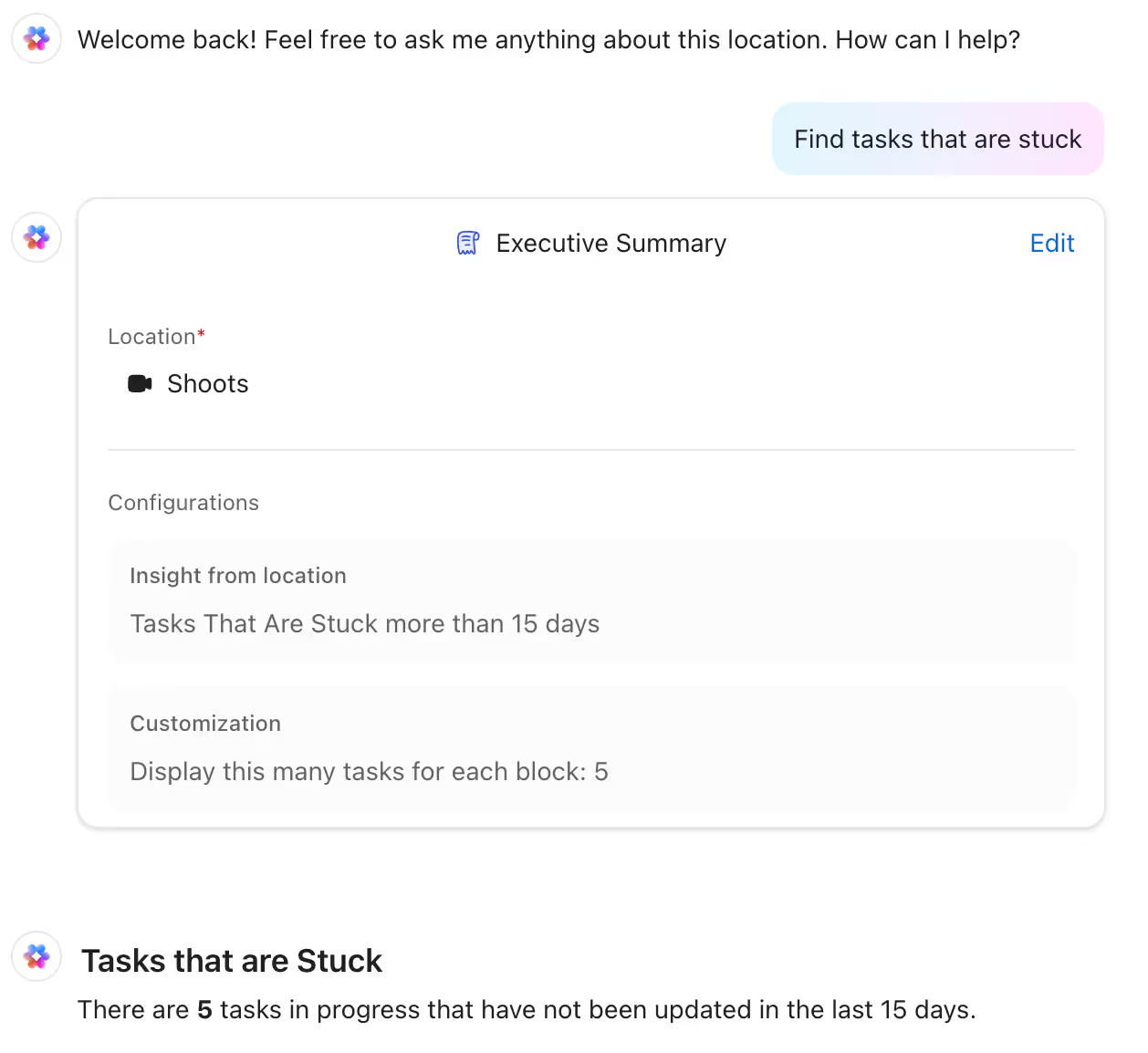
AI Summary
Automating Daily Standups for Complete Clarity
One of the most powerful project management features is the ability to generate "standups." This function pulls activity data for selected team members across all their assigned tasks, giving you a comprehensive overview of their work.
You can ask the AI: "Write a standup for the last 7 days for Ramsey and Diane in a bulleted list."
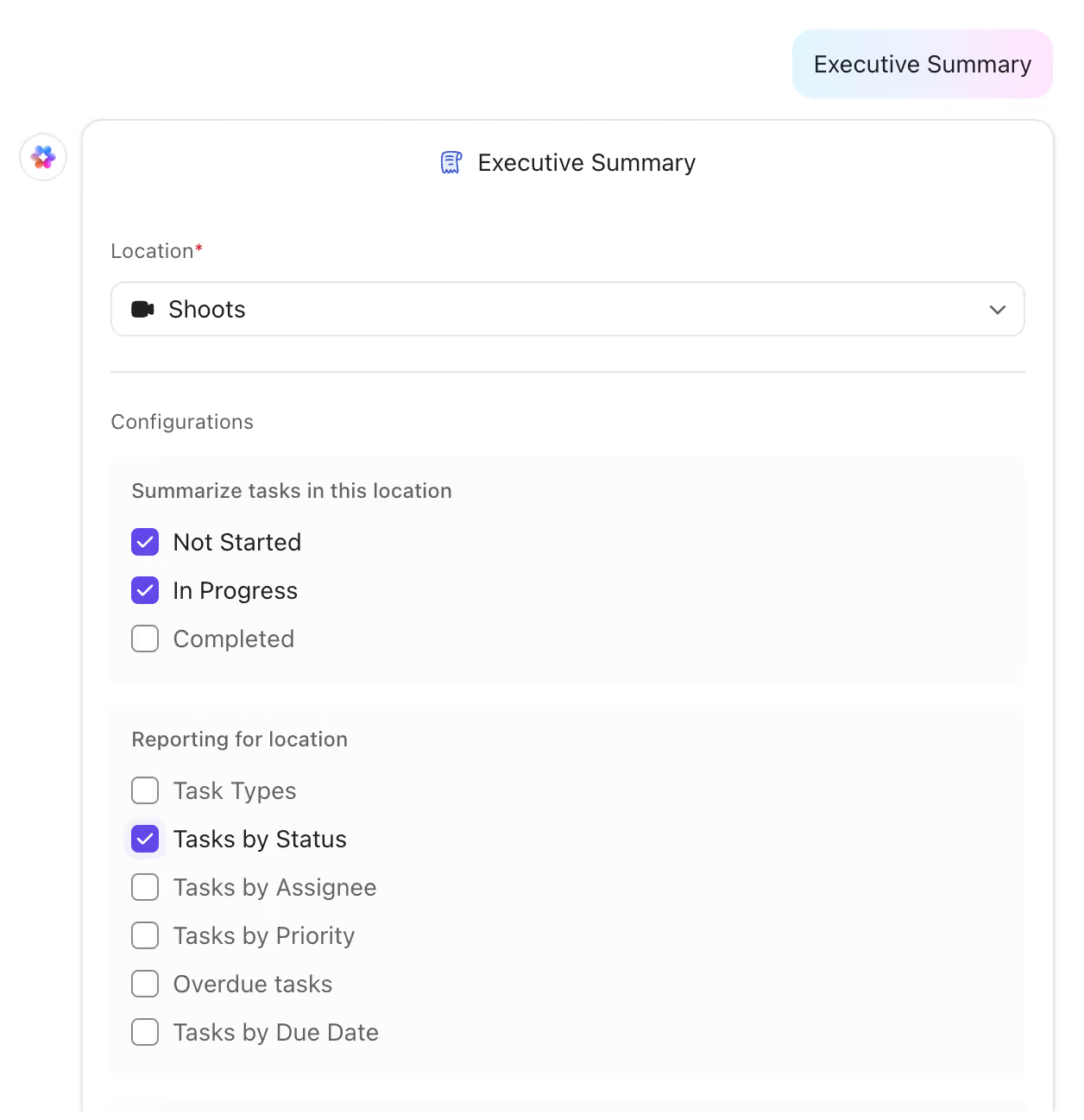
Generate detailed standup reports
The AI will generate a report organized by person, listing every significant action they took. This feature is incredibly valuable for weekly team meetings, one-on-ones, or simply for managers to stay informed about progress without interrupting their team.
Performing Proactive Project Health Checks
The AI can also act as a vigilant assistant, scanning your projects for potential problems. From a list view, you can ask the AI to perform health checks, such as:
- Find Stuck Tasks: The AI identifies tasks that are overdue but have seen no recent activity, flagging potential bottlenecks.
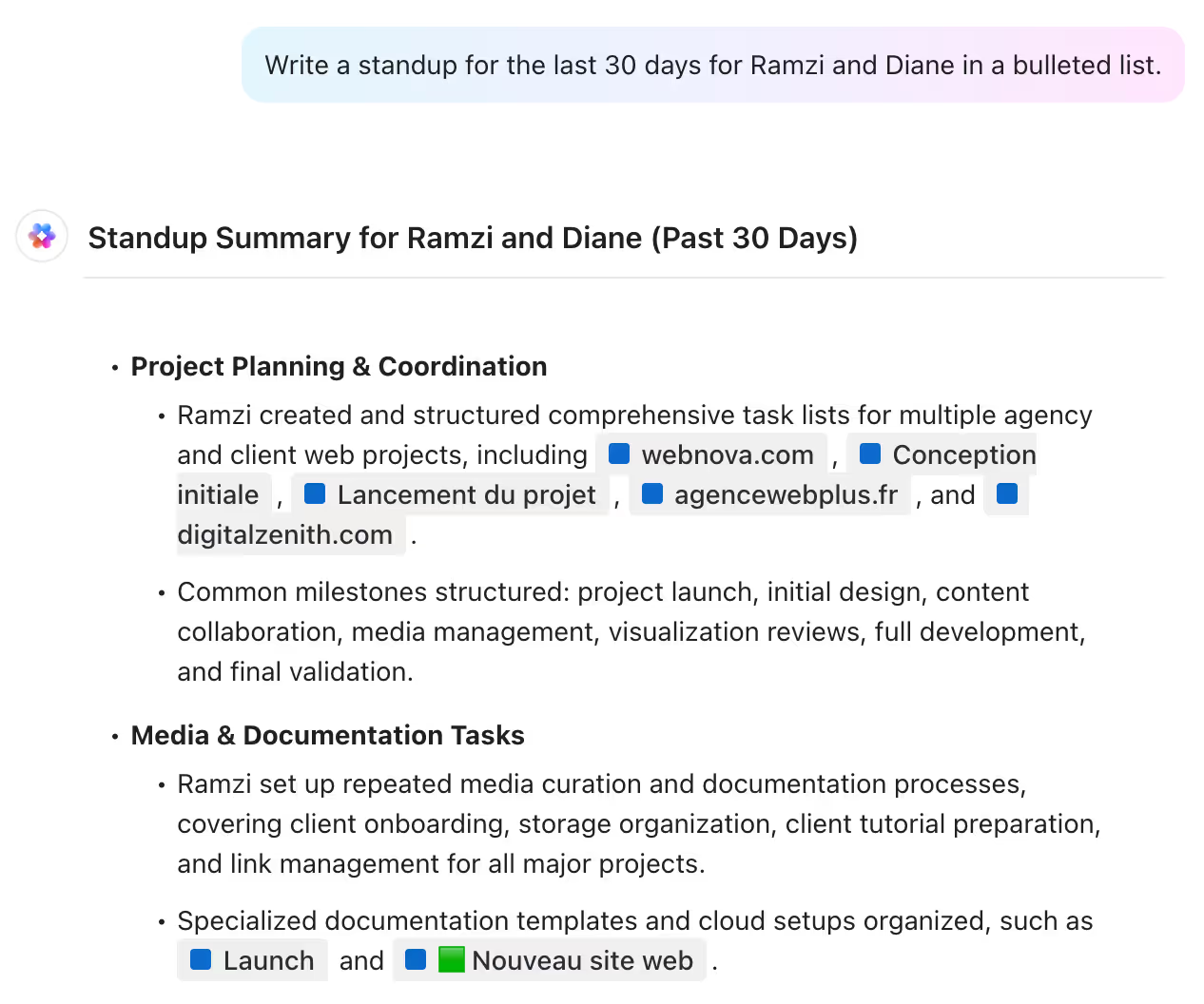
Finding stuck tasks
- Find Duplicate Tasks: It scans for tasks with similar names or content that may have been created by mistake.
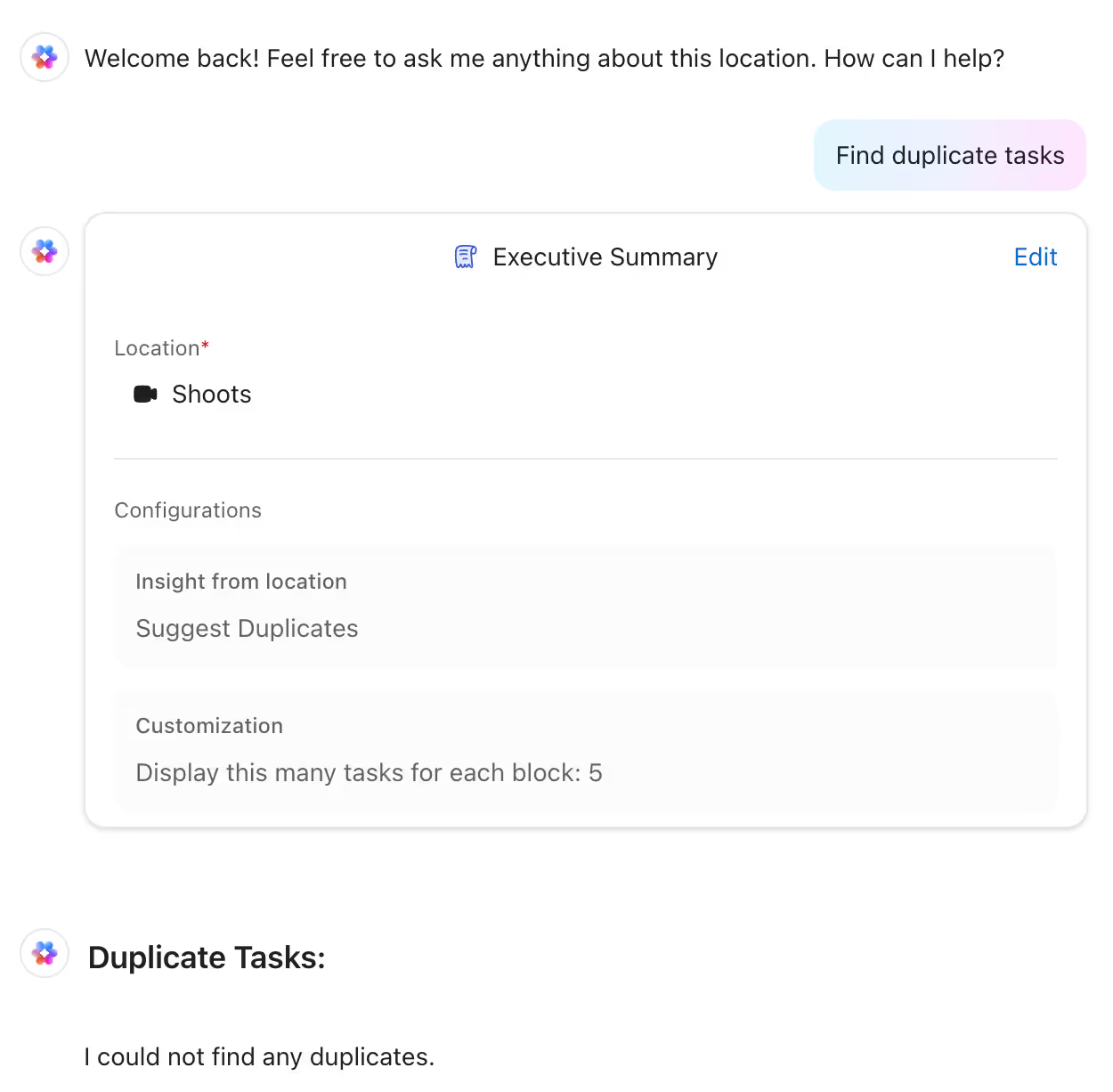
Finding duplicate tasks
This allows managers to proactively address issues before they derail a project timeline.
Accessing ClickUp AI Features
Accessing AI in ClickUp is easy and intuitive. Here are the main ways to tap into the power of AI:
Toolbar
The toolbar located at the top of the ClickUp interface provides quick access to AI from anywhere in your workspace. Just click the AI button or use the keyboard shortcuts:
- Mac: Option + K
- Windows: Alt + K
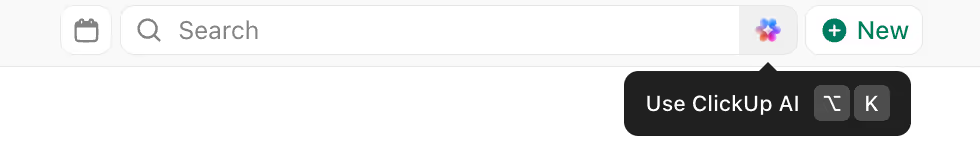
Access ClickUp AI from the toolbar
You can also access ClickUp AI directly within:
- Task descriptions
- Comments
- Custom fields
- The Command Center
- Docs
Simply click the Brain icon in these locations to generate relevant recommendations and insights.
Use the Brain icon within task comments
ClickUp AI Integrations
ClickUp AI now supports external integrations that unlock context from other sources. ClickUp Brain currently connects with:
- Google Drive
- Dropbox
- Box
- Confluence
- Figma
- GitHub
Setting Up Connected Software
To leverage these integrations:
- Navigate to Settings → App Center
- Connect your desired applications
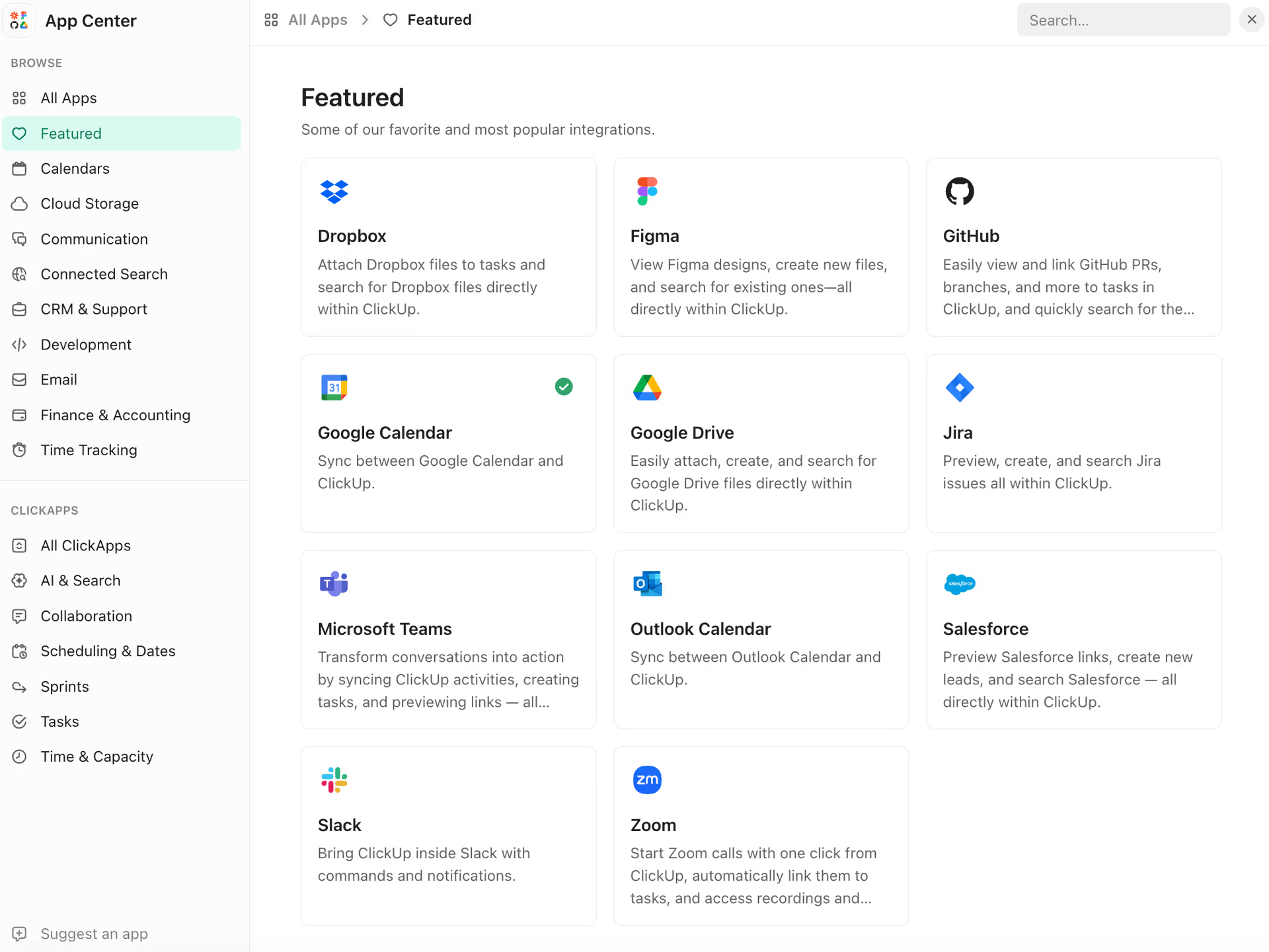
Applications you can integrate with ClickUp
- Authorize appropriate access permissions
- Allow initial synchronization to complete
Once connected, ClickUp Brain indexes the content from these platforms, making it searchable through AI queries.
Cross-Platform Knowledge Retrieval
With connected software, you can:
- Ask ClickUp Brain to locate specific files (e.g., "Give me access to the client journey example slides in Google Drive")
- Request content summaries from external documents
- Ask questions about information stored in connected platforms
- Reference design assets from Figma or code repositories from GitHub
This cross-platform intelligence eliminates knowledge silos, creating a unified information ecosystem regardless of where data is stored.
ClickUp Brain Pricing and Plans
ClickUp Brain pricing starts at just $9 per user per month on top of your ClickUp plan. That's 5-20x cheaper than alternatives. The ClickUp Brain cost is structured to be affordable and offers various plans to suit different team sizes. ClickUp Brain complies with strict data privacy standards. Your proprietary information is never used for training AI models.
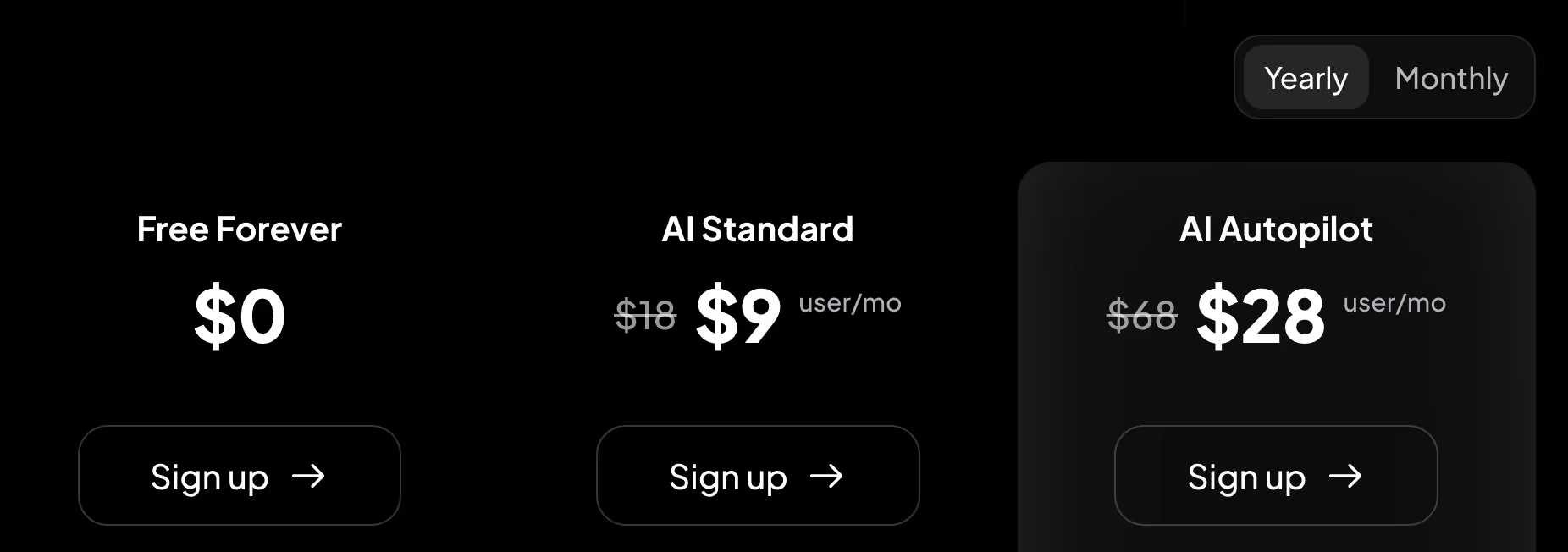
ClickUp Brain Pricing
- Available for $9 per member/month on all paid ClickUp plans
- ClickUp Brain free trials offered (usage limits apply based on plan)
- Purchase AI access for an entire workspace (not individual users)
- Turn on/off in ClickApps
ClickUp Brain offers two tiers to cater to different needs: AI Standard and AI Autopilot.
- AI Standard: Starts at $9 per member/month on top of your ClickUp plan. This tier includes essential AI tools like task summaries, writing assistance, and contextual Q&A.
- AI Autopilot: Starts at $28 per member/month on top of your ClickUp plan. This advanced tier includes all AI Standard features plus proactive project health checks, automated standups, and enhanced task management capabilities.
For more information, visit the ClickUp Brain Pricing Page.
Real-World Use Cases of ClickUp AI
With custom prompts and constraints, ClickUp AI can automate repetitive tasks and provide intelligent assistance across departments. Here are just some of the possibilities:
Sales: Quickly draft sales emails and create pitches customized to prospects. Use AI to analyze competitors by summarizing their websites, products, and marketing strategies. Summarize sales meetings and generate action items.
Marketing: Generate high-quality ad copy and landing pages optimized for conversions. Create SEO audits and strategies to boost organic rankings. Conduct market research and analysis to guide campaigns and positioning.
Customer Support: Use AI to respond to support tickets, offering a summary of the issue and potential solutions. Generate FAQs by having AI analyze past tickets and identify common questions. Create onboarding checklists and offboarding surveys to improve the customer experience.
HR: Draft accurate job descriptions by providing an overview of the role and required skills. Screen resumes to surface the most qualified applicants. Create employee handbooks and onboarding documents to align and engage staff.
Product: Use AI to generate product specs from high-level descriptions of a new feature. Create user stories and PRDs from customer needs and product requirements. Summarize user research by providing transcripts and notes from interviews.
Engineering: Generate code templates for common use cases like forms, dashboards, and CRUD apps. Summarize technical docs to explain them simply to non-technical teams. Create release notes by summarizing software changes from Git commit history.
The possibilities are endless with ClickUp's flexible AI platform!
Tips and Best Practices for ClickUp AI
Follow these tips to maximize productivity with ClickUp AI:
- Give AI highly specific prompts and constraints for the best results.
- Iterate on the output. Re-prompt AI to refine and improve the generated text.
- Use AI as a starting point. The output often needs some human refinement and editing.
- Take advantage of AI's speed for repetitive tasks. But carefully review anything externally facing.
- Try different tones of voice for different audiences and use cases. Adjust the creativity level too.
- Feed AI relevant contextual information to improve quality. Like support ticket samples or docs.
- Use AI as a brainstorming partner. Create multiple variations of things like ad copy.
Conclusion
ClickUp Brain represents a significant advancement in bringing artificial intelligence directly into project management workflows. At $7-10 per member monthly, organizations must carefully evaluate which team members truly need access based on their specific roles and workflows. For those who regularly create content, manage projects, or need frequent access to organizational knowledge, the productivity gains likely justify the investment.
As artificial intelligence continues to advance, ClickUp Brain will likely become increasingly sophisticated in its ability to not just respond to queries but proactively suggest improvements, identify potential issues, and optimize workflows. Organizations that strategically implement these capabilities today position themselves to take advantage of these advancements as they develop.
UpSys Support for ClickUp
At UpSys, we specialize in helping teams optimize their use of ClickUp and leverage ClickUp AI.
Our expertise includes:
- ClickUp setup and configuration to match your workflows
- Consulting on best practices for ClickUp AI adoption
- Training for your team on ClickUp and ClickUp AI features
- Workflow optimization and custom automation with ClickUp AI
- Ongoing support and coaching for advanced ClickUp AI usage
Contact UpSys to tailor ClickUp and ClickUp AI to your team's unique needs. Take your project management to the next level with AI-powered efficiency.