Introduction
Agile project management is an iterative approach that focuses on flexibility, collaboration, and customer satisfaction. ClickUp, a versatile project management software, is an excellent tool to implement Agile methodologies effectively.
This tutorial will guide you, as a project manager, through setting up and managing Agile projects using ClickUp, optimizing your workflows, and making sure your team stays aligned and productive.

ClickUp AI for Agile Projects
Key Takeaways
- Embrace change: Agile is all about adaptability.
- Collaborate closely: Foster a culture of communication, transparency, and collaboration.
- Prioritize ruthlessly: Align with project goals to focus on delivering the highest-value features first.
- Iterate quickly: Engage in an agile sprint, working in short cycles to deliver working software frequently
- Continuously improve: Regularly reflect on your agile processes and performance.
What is Agile Project Management?
Agile project management breaks projects into smaller cycles called "iterations" or "sprints." This approach allows for continuous delivery of value to customers throughout the project lifecycle. The Agile methodology is characterized by its focus on individuals and interactions, working software, customer collaboration, and responding to change.
Agile Values
The Agile Manifesto outlines four core values:
- Individuals and interactions over processes and tools
- Working software over comprehensive documentation
- Customer collaboration over contract negotiation
- Responding to change by following a plan
Agile Principles
The Agile Manifesto also presents 12 principles that provide practical guidance for implementing Agile:
- Satisfy the customer through early and continuous delivery of valuable software.
- Welcome changing requirements, even late in development.
- Deliver working software frequently, from a couple of weeks to a couple of months.
- Business people and the development team must work together daily.
- Build projects around motivated individuals.
- Face-to-face conversation is the most efficient way to convey information.
- Working software is the primary measure of progress.
- Maintain a sustainable pace indefinitely.
- Continuous attention to technical excellence and good design.
- Simplicity—the art of maximizing the amount of work not done—is essential.
- The best architectures, requirements, and designs emerge from self-organizing scrum teams.
- Regularly reflect on how to become more effective, and adjust accordingly.
Why Agile is Ideal for Software Teams
The benefits of agile methodologies include improved flexibility, collaboration, and productivity, making it perfect for agile software development teams that need to respond quickly to change.
- Adaptability to Change: Agile facilitates a flexible agile development process, allowing teams to adapt to evolving requirements and customer feedback.
- Faster Time-to-Market: By delivering working software in increments, Agile enables faster deployment.
- Collaboration: Agile promotes close collaboration among team members, including developers, testers, and customers.
- Continuous Improvement: Agile includes built-in quality assurance and regular retrospectives for continuous improvement.
- Empowered Teams: Agile teams are self-organizing, leading to increased motivation and performance.
Benefits of Using ClickUp for Agile Project Management
ClickUp is well-suited for Agile project management due to its flexibility, customizability, and built-in Agile features:
- Adaptable Hierarchy and Views: ClickUp's hierarchy (Spaces, Folders, Lists) can be tailored to match your Agile setup, and you can toggle between multiple views (Board View, List View, Calendar View, Gantt View).
- Built-in Agile Features: Tools like ClickUp includes native Agile features like Sprints, Custom Fields, Dashboards, and Automations.
- Collaboration Tools: ClickUp, an agile project management software offers Docs, Chat, and Whiteboards for effective team collaboration.
- Reporting and Insights: ClickUp's reporting features provide visibility into your Agile metrics and project success.
Step-by-Step Tutorial for Agile Project Management in ClickUp
1. Setting Up ClickUp for Agile Project Management
Setting up ClickUp effectively is crucial for maximizing the Agile methodology within your team.
Creating Your Workspace
- Create a New Workspace: Start by setting up a new workspace in ClickUp for crafting a detailed project plan
- Customize Workspace Settings: Adjust settings to fit your team’s needs, including permissions and notifications.
Setting Up Agile Projects
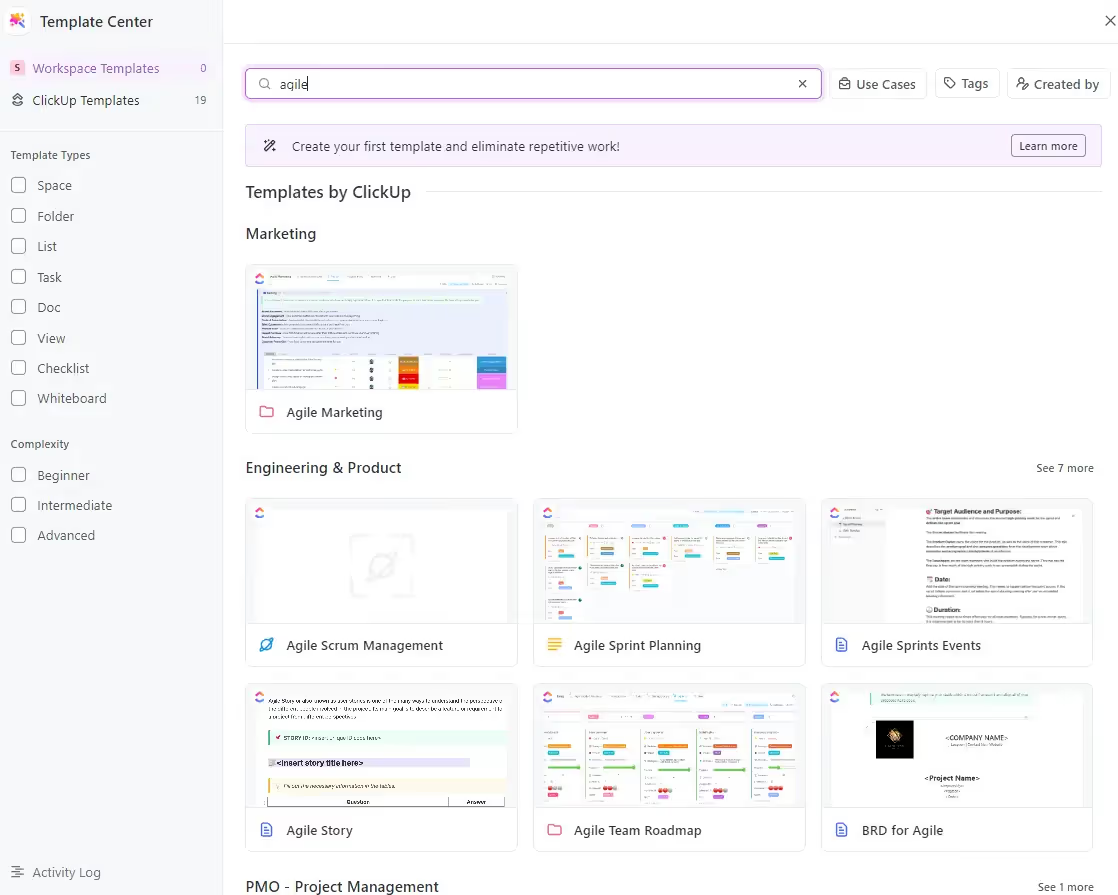
Agile Project Management Templates
- Create and Organize Projects: Use ClickUp’s agile management templates to streamline the setup process.
- Customize Statuses: Define custom task statuses that match your Agile workflow (e.g., "To Do", "In Progress", "In Review", "Done").
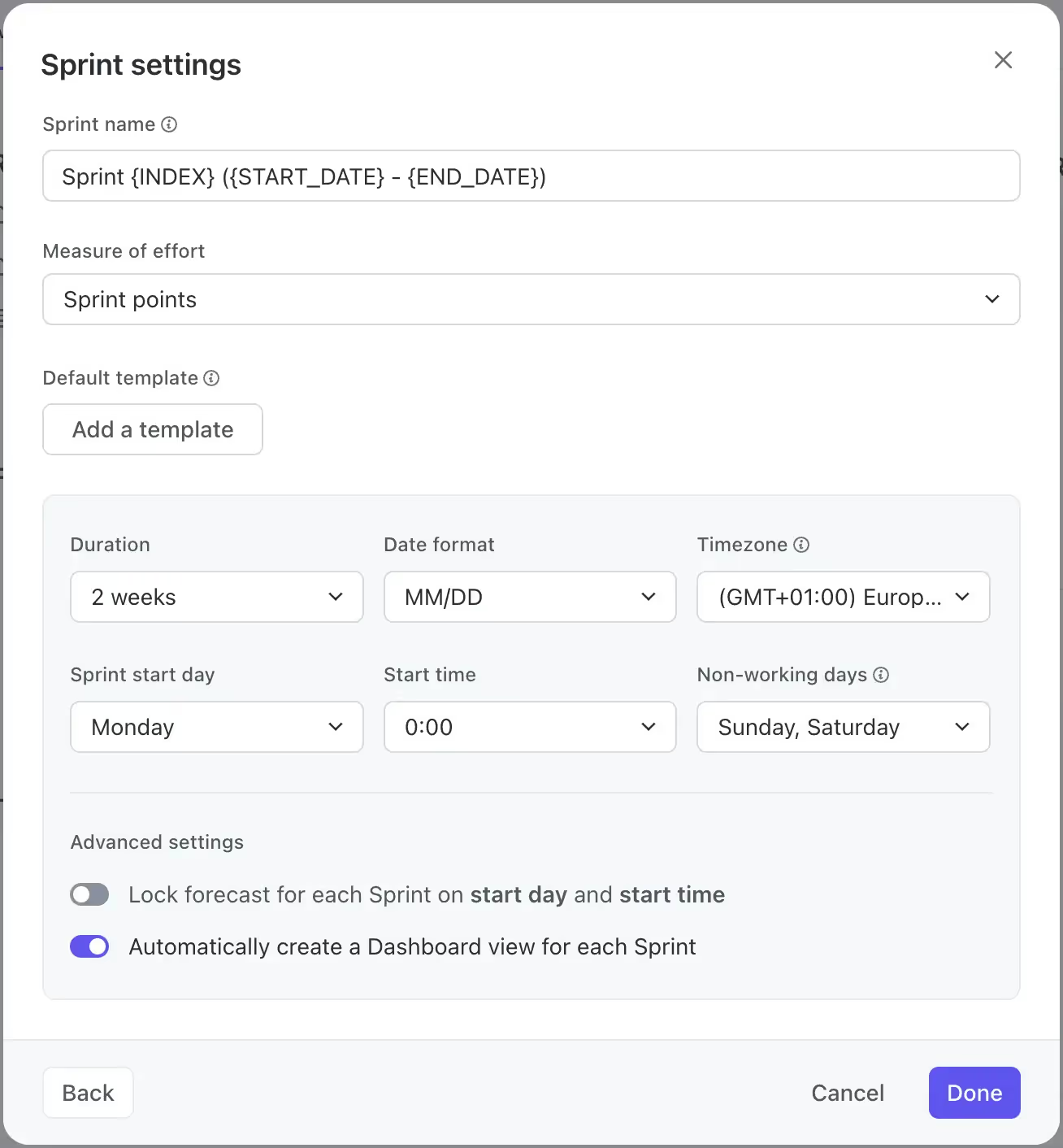
Customize Sprint Settings
- Recurring Tasks for Agile Ceremonies: Automate the setup of Agile ceremonies like Sprint Planning, Daily Standups, Reviews, and Retrospectives using recurring tasks.
2. Agile-Friendly ClickUp Hierarchy: Spaces, Folders, Lists
Organizing your ClickUp to support Agile workflows improves clarity and efficiency.
Hierarchy and Structure
- Spaces: Represent high-level initiatives like products, projects, or departments.
- Folders: Use within Spaces for Epics or major features.
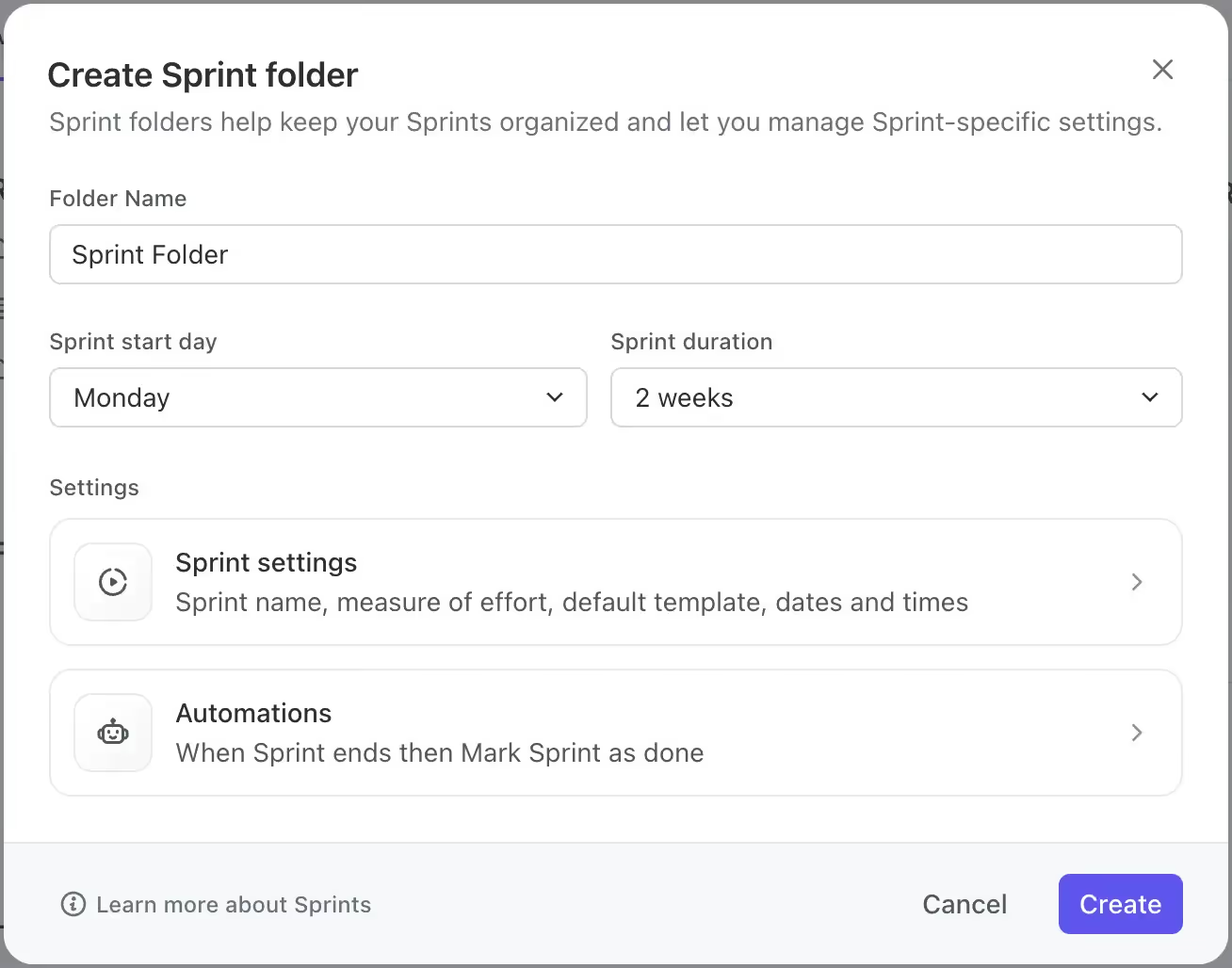
Create Sprint Folders
- Lists: Represent Sprints or Backlogs within Folders.
- Tasks: Use within Lists for User Stories or Product Backlog Items (PBIs).
- Subtasks: Represent actionable development tasks under Story Tasks.
Custom Fields
- Type: Set up a dropdown Custom Field to designate items as Epic, Story, Task, Bug, etc.
- Effort or Story Points: Create a number field to estimate relative sizes.
- Priority: Use a dropdown field to rank tasks by priority.
Views
- Board View: Ideal for Kanban board ClickUp workflows, allowing drag-and-drop task management.
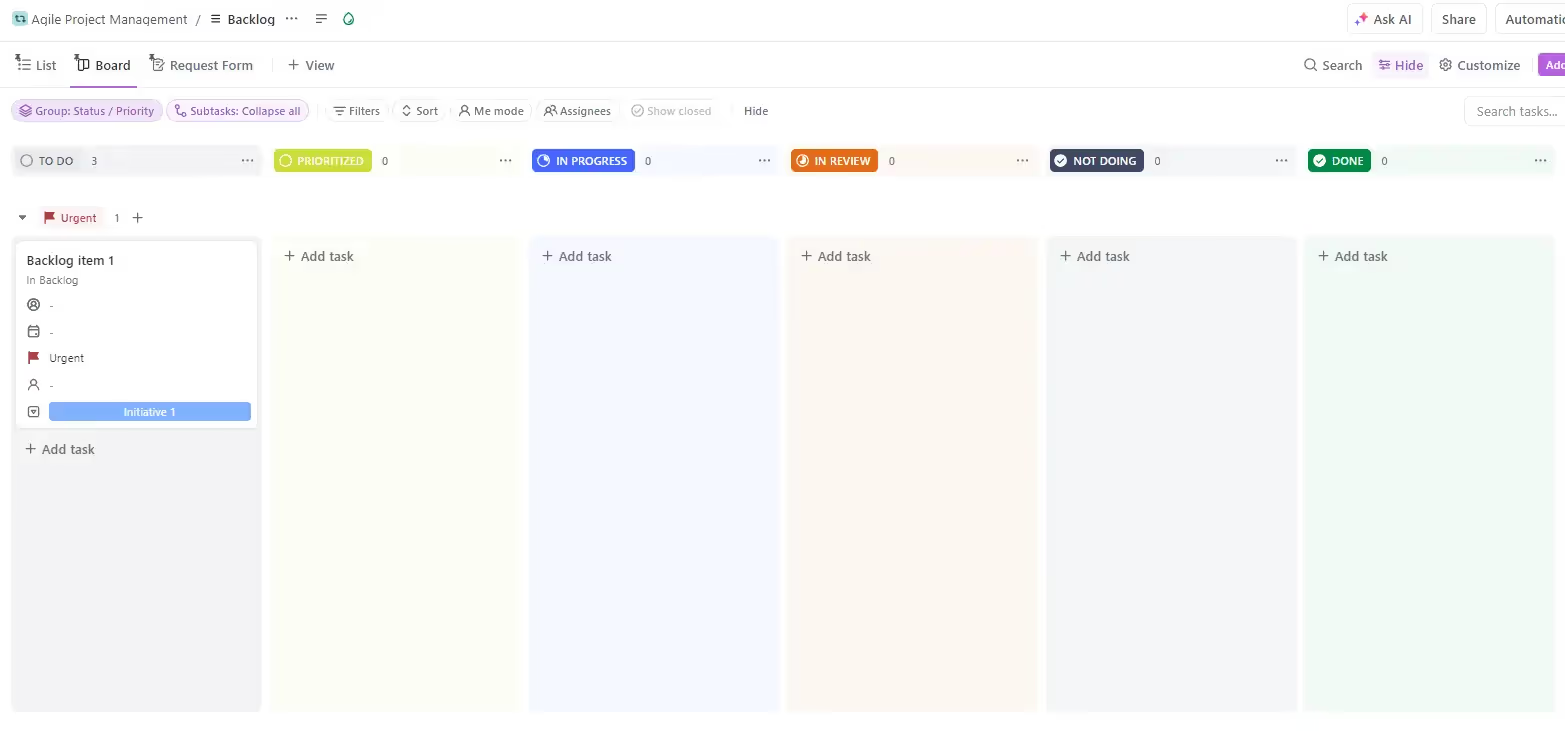
Board View for Agile Project Management
- List View: Suitable for Sprint planning in ClickUp and backlog refinement.
- Calendar View: Helps visualize tasks by start and due dates.
- Gantt View: Useful for mapping out Epics and dependencies.
Enabling the Sprints ClickApp
- Activate Sprints ClickApp: Go to your Space or Folder Settings, select "ClickApps", and toggle on "Sprints".
- Set Up Sprints: Define sprint naming conventions and durations, and track velocity and progress with Burndown and Burnup charts.
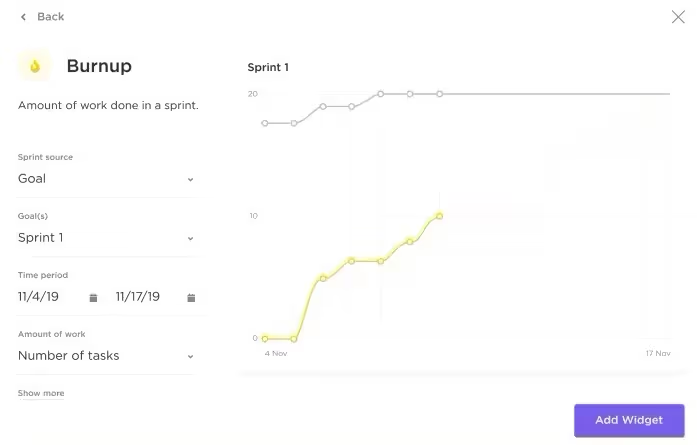
Track Progress Using Burnup Charts
3. Managing Agile Workflows in ClickUp
Effectively handling User Stories and backlogs makes sure Agile principles are fully realized within your team.
User Stories and Backlogs
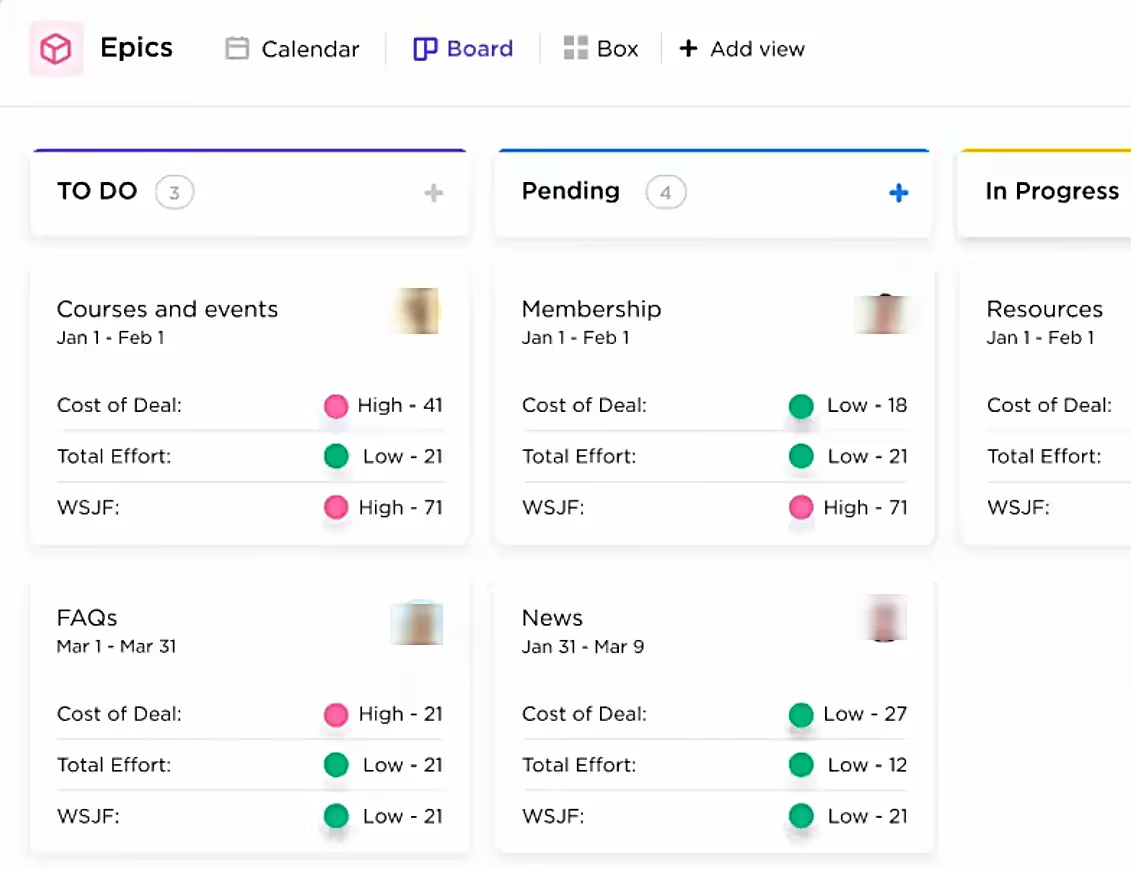
Handle Epics in ClickUp
- Create and Manage User Stories: Capture requirements using templates and Acceptance Criteria.
- Organize and Prioritize Backlogs: Use Custom Fields and priorities to keep your backlog organized.
Collaborative Features
- Comments and Mentions: Use these features for team communication within tasks.
- Sharing Documents and Resources: Use Docs for collaborative documentation and knowledge sharing.
- Whiteboard Feature: Perfect for brainstorming sessions and sprint planning.
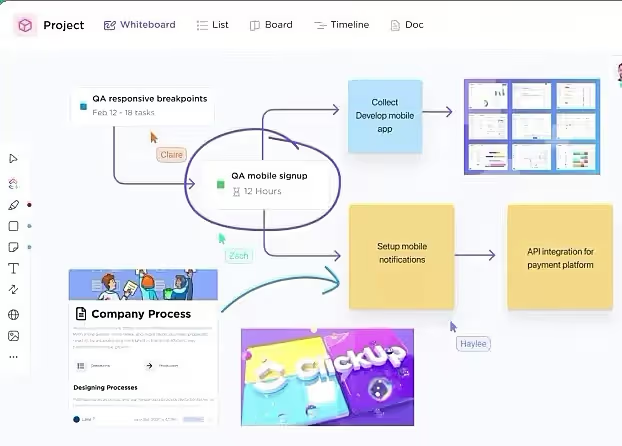
Use Whiteboards for Brainstorming Sessions
Project Dashboards and Timelines
- Setting Up Dashboards: Customize dashboards to track project metrics like Sprint progress, velocity, and bottlenecks.
- Using Gantt Charts: Manage timelines and dependencies effectively.
4. Customizing Your ClickUp Workspace
Tailor ClickUp to fit your Agile needs perfectly, making sure all project nuances are addressed.
Creating Custom Fields
- Story Points: Add a dropdown or number field to estimate User Story complexity.
- Priority: Rank tasks as "Low", "Medium", "High", or "Urgent".
- Sprint: Assign tasks to specific Sprints for easy filtering.
Automating Workflows
- Set Up Automations: Automate repetitive tasks to simplify processes (e.g., automatically move tasks to the next stage when their status changes).
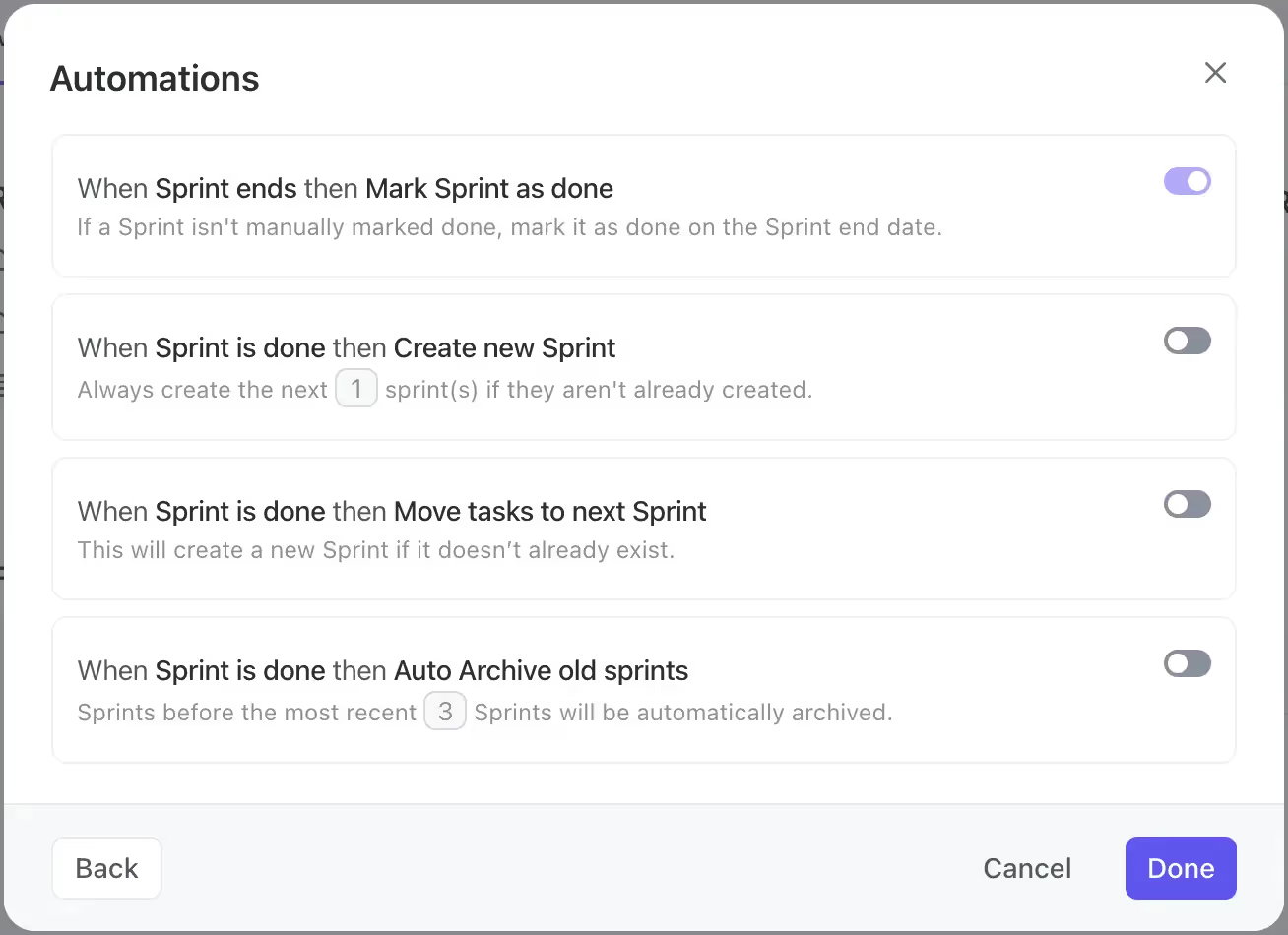
Set Up Sprint Automations
- Examples of Automations: Notify team channels when high-priority tasks are created, or move completed tasks to the "Done" List at the end of each Sprint.
5. Sprint Planning and Execution
Optimize your sprint setup and execution to maximize productivity and deliver results efficiently.
Sprint Structure
- Create a New List for Each Sprint: Pull in Stories from the Product Backlog.
- Sprint Naming Convention: Use a naming convention like "Sprint 1 (5/1 - 5/14)".
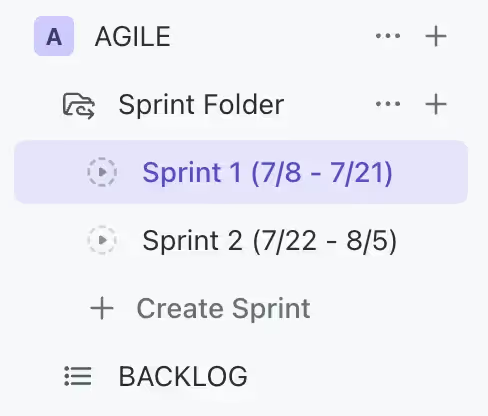
Sprint Naming Convention
- Set Sprint List Start and End Dates: For tracking purposes.
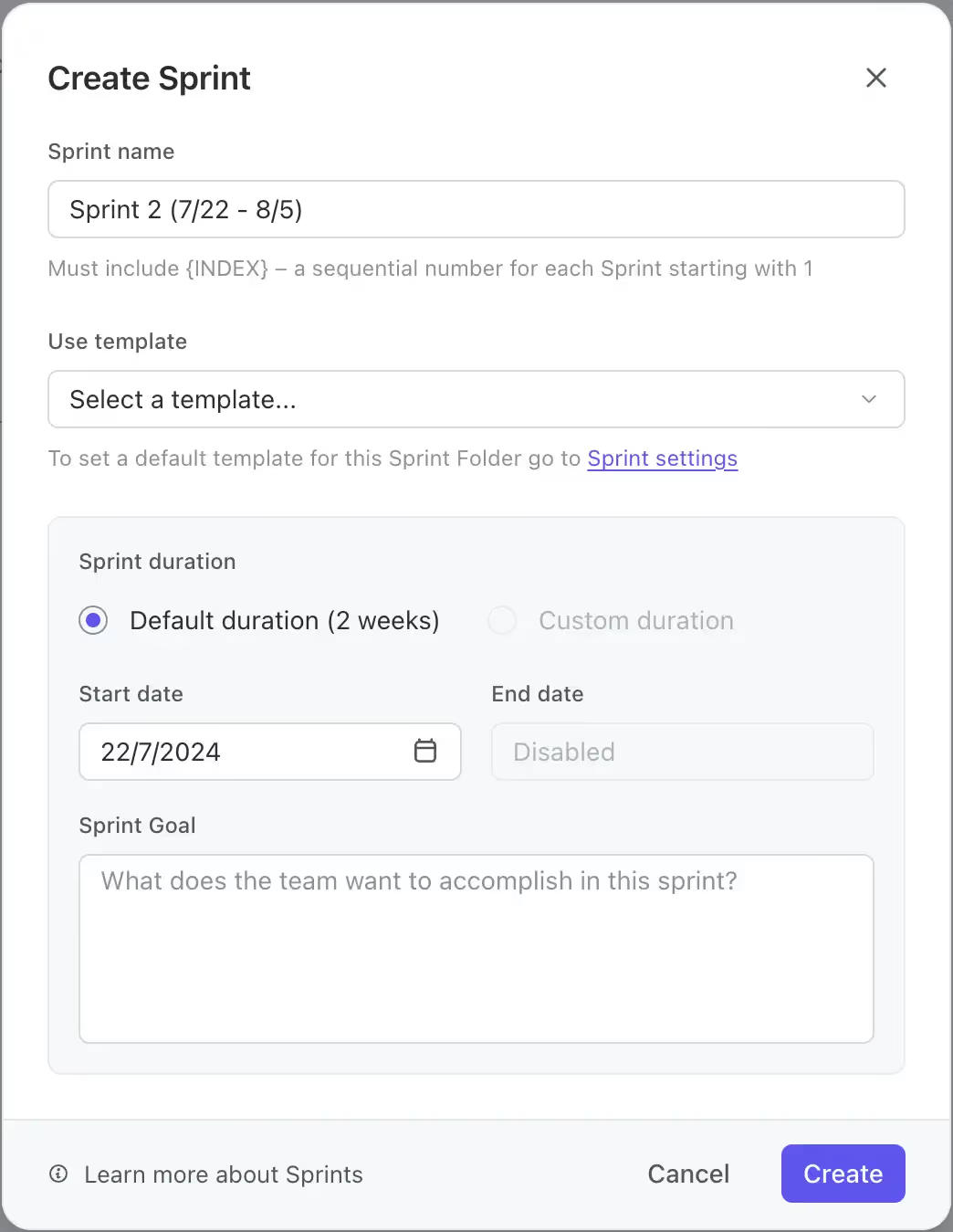
Define Sprint Start and End Dates
Capacity Planning
- Use the Points ClickApp: Sum up Story Points by Assignee for each Sprint.
- Compare Total Points to Team's Historical Velocity: Avoid overcommitting.
- Re-estimate Stories: For large Stories that don't fit in a Sprint.
Daily Standups
- Use the Sprint List Board View: Group by Assignee for daily standup discussions.
- Focus Discussion on Status Updates, Blockers, and Next Steps: For each Story.
- Update Task Statuses in Real-Time: During the meeting.
Tracking Progress
- Use Burndown and Burnup Charts: Track the total work remaining and completed for the Sprint.
- Check the Cumulative Flow Diagram: Identify bottlenecks in the workflow.
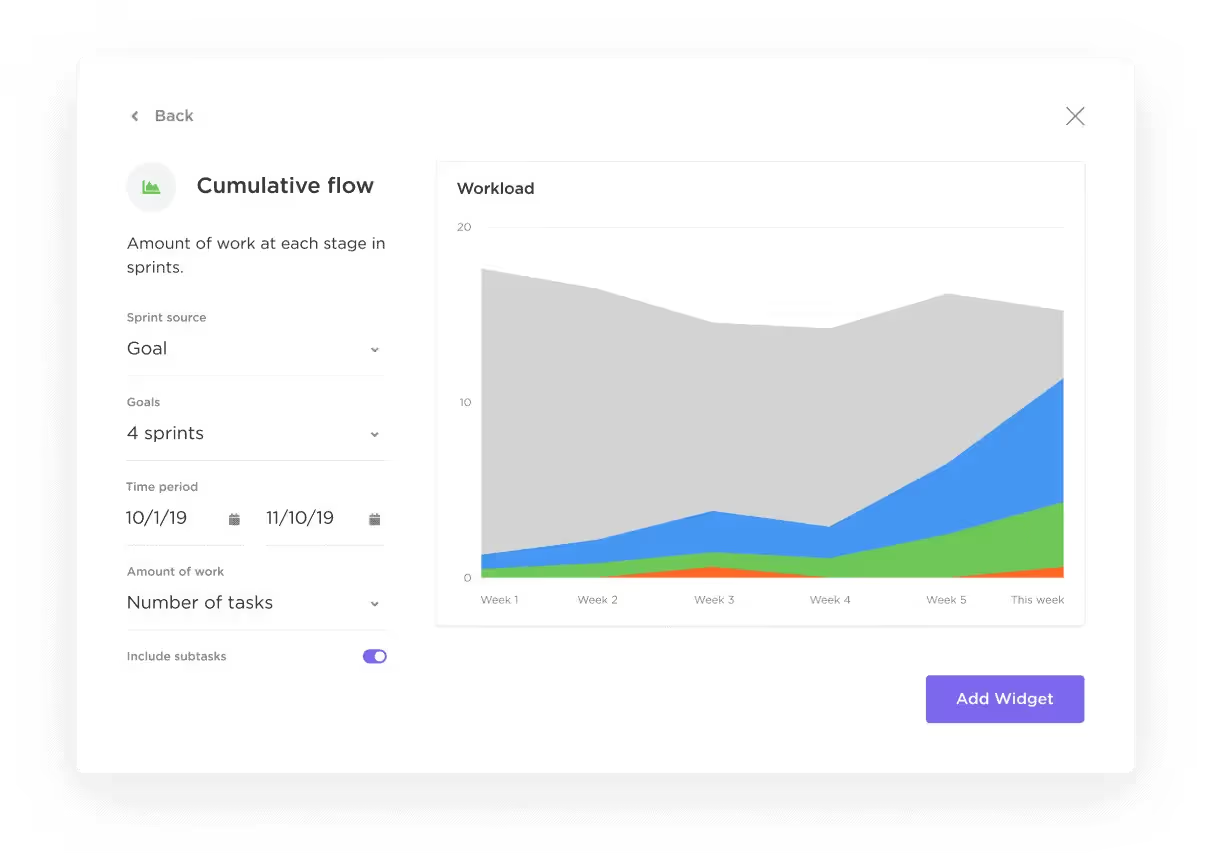
Visualize Progress Using Cumulative Flow Diagrams
- Create Dashboards with Widgets: Showing key Sprint metrics.
6. Running the Sprint in ClickUp
Simplify your daily sprint operations using ClickUp's powerful features for task management and collaboration.
Daily Task Management
- Using Me Mode: View all your assigned tasks across projects.
- Updating Task Statuses: Keep task statuses updated in real time.
- Logging Work: Track time spent on tasks using ClickUp’s time-tracking feature.
Conducting Daily Standups
- Set Up Recurring Tasks: Schedule Daily Standups using recurring tasks.
- Use Board View: Focus discussions on Sprint progress and blockers.
- Keep It Short: Limit standups to 15 minutes.
Handling Scope Changes During a Sprint
- Assess Impact: Determine how changes affect the Sprint goal and team capacity.
- Team Discussion: Decide as a team whether to accept or defer changes.
- Update Backlog: Adjust Sprint Backlog and communicate changes to stakeholders.
7. Retrospectives and Continuous Improvement
Use ClickUp's tools to refine your processes through insightful retrospectives and actionable print reviews.
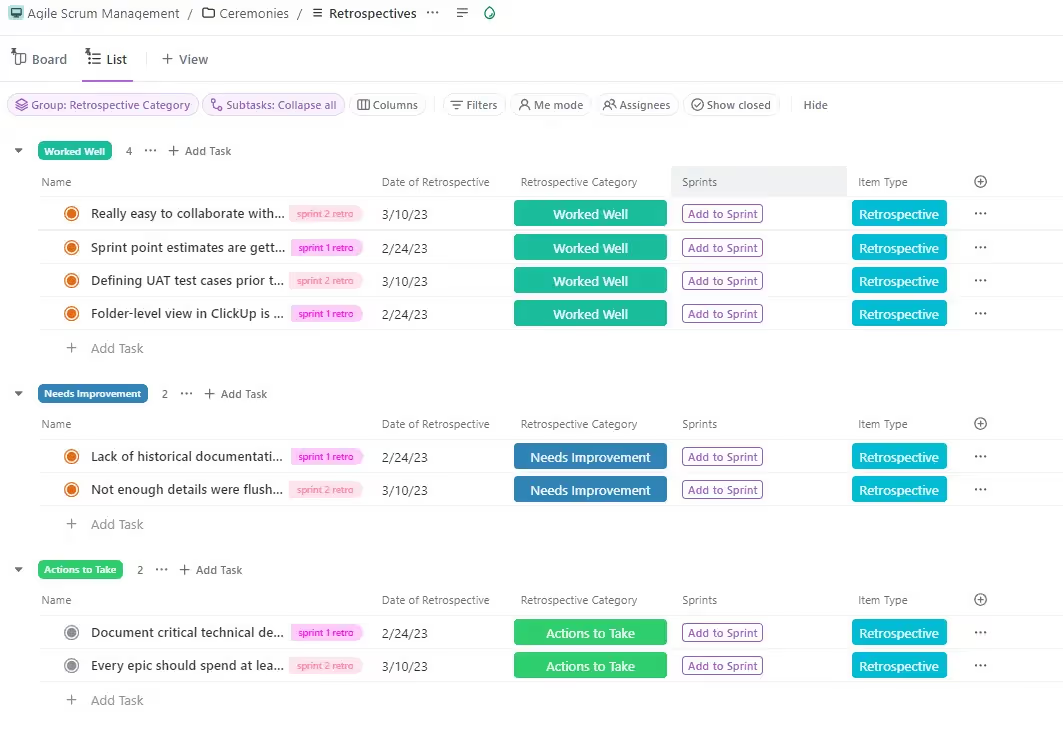
Sprint Retrospectives in ClickUp
Sprint Reviews
- Schedule Reviews: Demo completed stories to stakeholders.
- Gather Feedback: Incorporate feedback into future Sprints.
Retrospectives
- Reflect and Improve: Hold Retrospective meetings to identify improvements.
- Capture Action Items: Use Docs to record discussion points and create tasks for action items.
Process Refinement
- Review ClickUp Configuration: Regularly update your Workspace setup.
- Implement Automations: Simplify common workflows.
ClickUp vs Jira for Agile Project Management
For teams choosing between ClickUp and Jira for Agile project management, it's crucial to consider their specific needs. ClickUp is renowned for its user-friendly interface and flexibility, making it ideal for diverse project types and teams new to project management tools. Jira, on the other hand, is tailored more towards software development with advanced Agile functionalities and extensive integration capabilities, especially within the Atlassian ecosystem.
Key Differences:
- Usability: ClickUp offers an intuitive interface suitable for all users; Jira is more complex but powerful for seasoned teams.
- Customization: Both platforms provide extensive customization, though Jira has a slight edge in tailored Agile features.
- Pricing: ClickUp is generally more affordable, making it attractive for startups and small teams.
- Agile Support: Jira is designed specifically for Agile, with powerful sprint planning and reporting tools, whereas ClickUp adapts to various methodologies.
For a more detailed comparison, refer to our full article on ClickUp vs Jira for Agile. This comprehensive guide will help you understand the nuances of each tool, making sure you make the best choice for your team's unique requirements.
Conclusion: Mastering Agile Project Management with ClickUp
You've made it to the end of this comprehensive guide on Agile project management with ClickUp. You now have the tools and knowledge to effectively implement Agile principles and methodologies, improving your team's flexibility, collaboration, and productivity.
Agile is a journey of continuous improvement and adaptation. Keep these key strategies in mind as you use ClickUp:
- Embrace Change: Stay adaptable, viewing changes as opportunities to deliver greater value.
- Collaborate Closely: Maintain transparency and foster open communication with ClickUp’s tools.
- Prioritize Ruthlessly: Focus on high-value features first, using ClickUp’s prioritization tools.
- Iterate Quickly: Use ClickUp’s Sprints ClickApp to deliver frequent software updates.
- Continuously Improve: Use ClickUp’s Dashboards and Pulse for regular evaluations and insights.
Looking to the future of Agile, the landscape is rapidly evolving:
- Scaling Agile: With organizational growth, frameworks like SAFe and LeSS will help scale Agile practices across teams.
- Agile + DevOps: This integration is improving software delivery speeds and reliability.
- AI-Assisted Development: AI is simplifying Agile by automating tasks and providing predictive insights.
- Customer-Centric Agile: Techniques like design thinking are increasingly used to understand and deliver customer value.
As you continue your Agile journey, remember to embody these values in everything you do. Embrace change, seek feedback, and always strive to learn and grow.
With ClickUp as your trusty sidekick and the Agile mindset as your guiding light, there's no limit to what you and your team can achieve. So go forth, be Agile, and make amazing software that delights your customers and makes the world a little bit better.
Happy Agile-ing!
Additional Agile and ClickUp Resources
Your Agile learning journey doesn't stop here. There's always more to discover and improve upon. Here are some additional resources to help you deepen your Agile and ClickUp knowledge:
- Agile Alliance: A global nonprofit organization dedicated to promoting Agile practices and principles. Their website offers articles, case studies, and a comprehensive glossary of Agile terms.
- Scrum.org: The home of Scrum, offering training, certifications, and resources for Scrum practitioners at all levels.
- ClickUp Blog: A wealth of articles, tips, and guides on productivity, project management, and getting the most out of ClickUp.
- ClickUp YouTube Channel: Video tutorials, webinars, and customer stories to help you master ClickUp and level up your productivity.
- Agile Conferences: Attend events like Agile20xx or your local Agile meetups to connect with other practitioners, learn from experts, and stay on the cutting edge of Agile trends.
