Introduction to Asana Alternatives
If you're looking for the best Asana alternatives for project management in 2024, we've got you covered. While Asana is a great tool, offering a free version and powerful project management capabilities, it may not suit everyone's needs.
In this article, we'll explore the 15 Best Asana Competitors and Alternatives to help you find the best tool for your team.
Key Takeaways:
- Diverse Options: There are numerous project management tools available that cater to different organizational needs, from simple task management platforms like Trello to comprehensive work management systems like Wrike.
- Customization and Flexibility: Many alternatives offer higher levels of customization compared to Asana, allowing teams to tailor the tools to their specific workflow and project management style.
- Cost-Effectiveness: Some alternatives may provide more cost-effective solutions, especially for larger teams that find Asana’s pricing model prohibitive.
- Enhanced Features: Depending on the alternative, teams can access advanced features not available in Asana, such as extensive integration capabilities, better reporting tools, and more robust collaboration features.
What are the Best Alternatives to Asana for Project Management in 2024?
The best Asana alternatives for project management in 2024 include ClickUp for its customization options, Trello for visual task management, and Monday.com for its intuitive tracking features. These tools offer unique functionalities to enhance productivity and fit various project management needs.
Why Look for an Asana Alternative?
Even though Asana offers a free plan and is viewed as one of the best project management tools, there are reasons you might need an Asana alternative:
- Complex user interface with a steep learning curve
- Scalability issues for large teams
- Costly pricing plans compared to other work management software
- Limited reporting, visibility features
- Doesn't allow assigning tasks to multiple team members
If any of these issues resonate with you, it might be time to explore Asana alternatives that better align with your team's needs and budget.
15 Best Asana Alternatives for 2024
1. ClickUp: Versatile Project Management
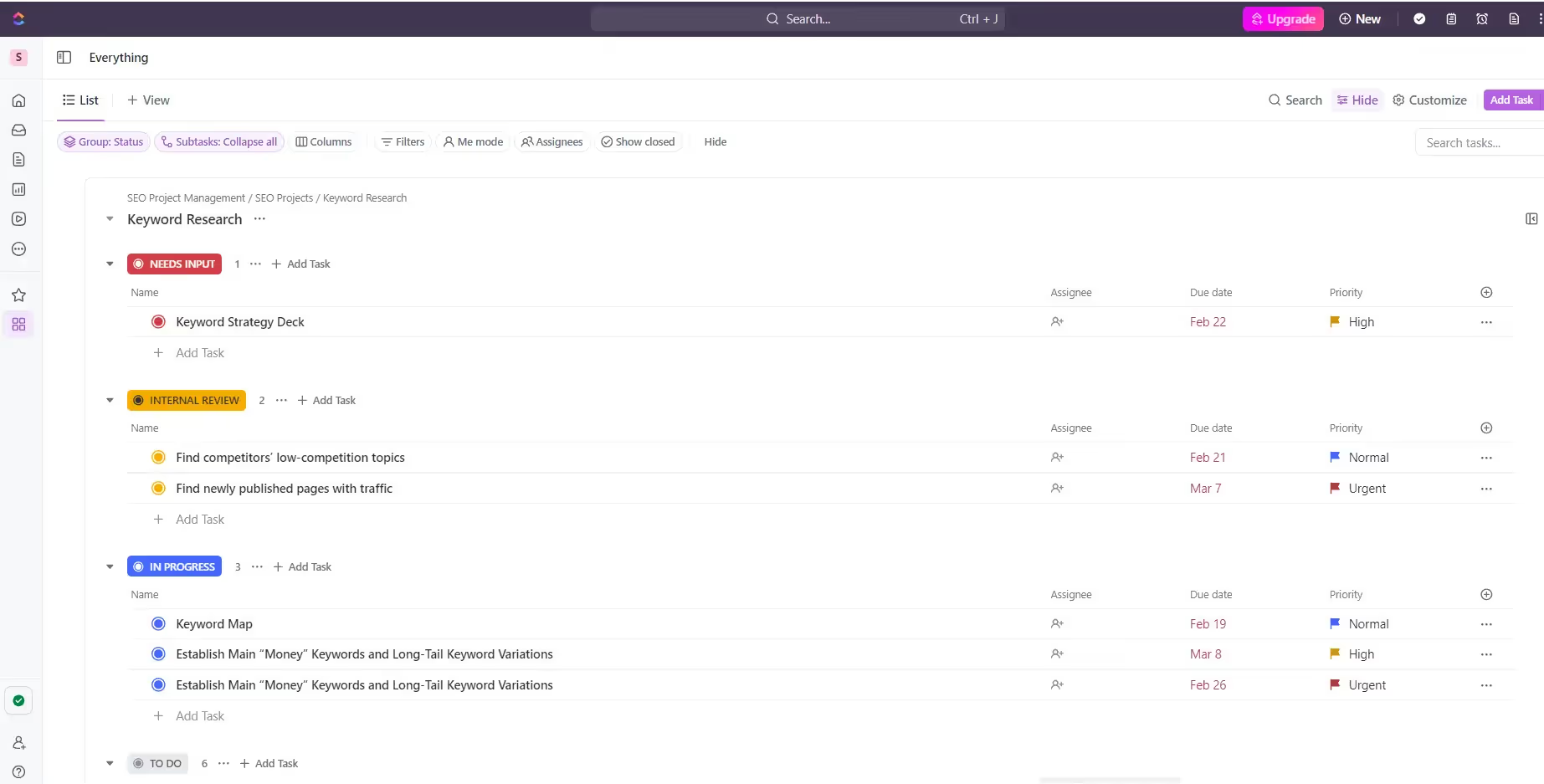
ClickUp's Intuitive User Interface
ClickUp is more than just a project management tool – it's a powerful work management tool compared to Asana. Combining task management and project collaboration, time tracking, and more into a single intuitive interface.
Unlike Asana, ClickUp allows a customizable experience, making it a free Asana alternative for teams looking for specific process and workflow adjustments.
Pros:
- Highly customizable
- 1000+ Integrations
- Advanced reporting and analytics
Cons:
- Steep learning curve
- Overwhelming interface
- Free Tier: Core features for personal use
- Unlimited Plan: $7/user/month (billed annually)
- Business Plan: $12/user/month (billed annually)
- Enterprise Plan: Custom pricing
User Ratings:
- Capterra: 4.7/5
- G2: 4.7/5
2. Trello: Visual Task Management
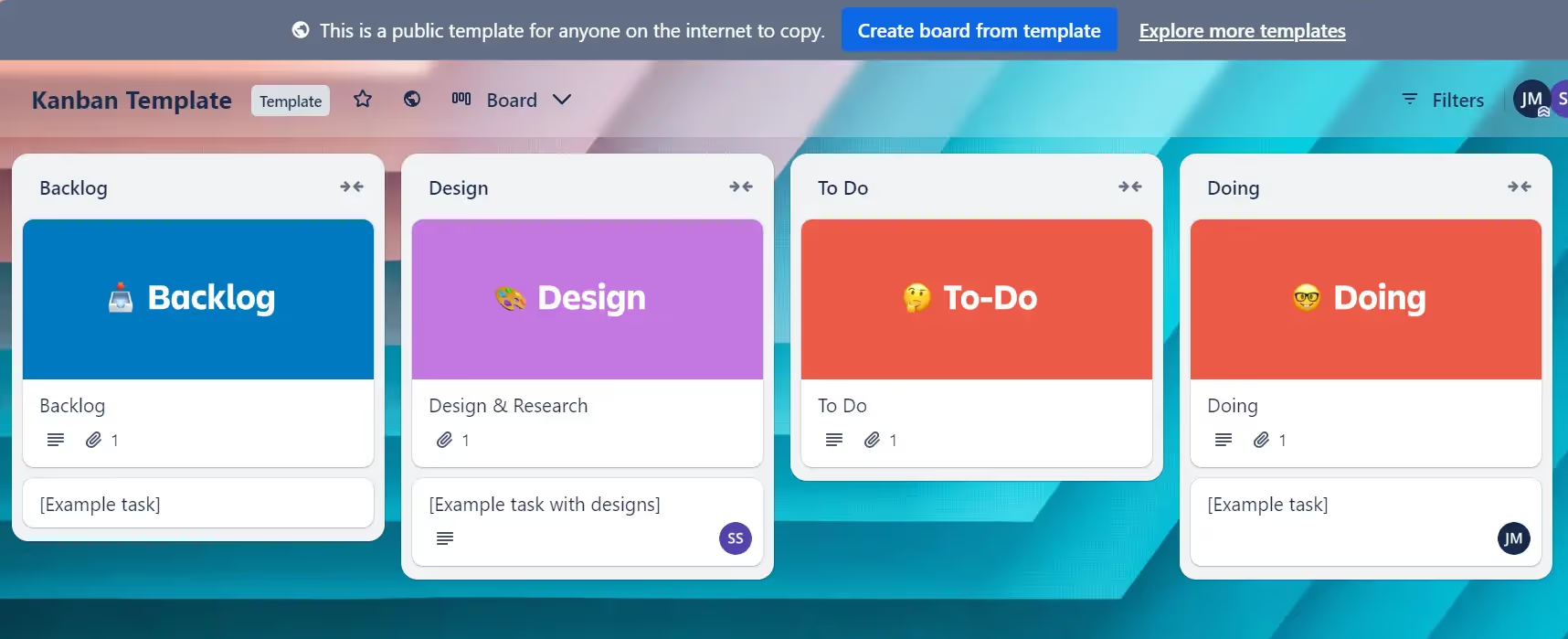
Trello User Interface
Trello is a simple and easy to use Kanban-style project management tool that offers a visual approach to task management. It's a popular Asana alternative for small teams and individuals who prefer a more straightforward interface.
Pros:
- Intuitive interface
- Highly visual with Kanban-style boards
- Customizable boards, lists, and cards
Cons:
- Limited features
- Lack of advanced features like Gantt charts and resource management
- Limited integration
Pricing:
- Free: Unlimited boards, lists, cards, and up to 10 team boards
- Standard: $5/user/month (billed annually)
- Premium: $10/user/month (billed annually)
- Enterprise Plan: Custom pricing
User Ratings:
- Capterra: 4.6/5
- G2: 4.4/5
3. Wrike: Comprehensive Work Management
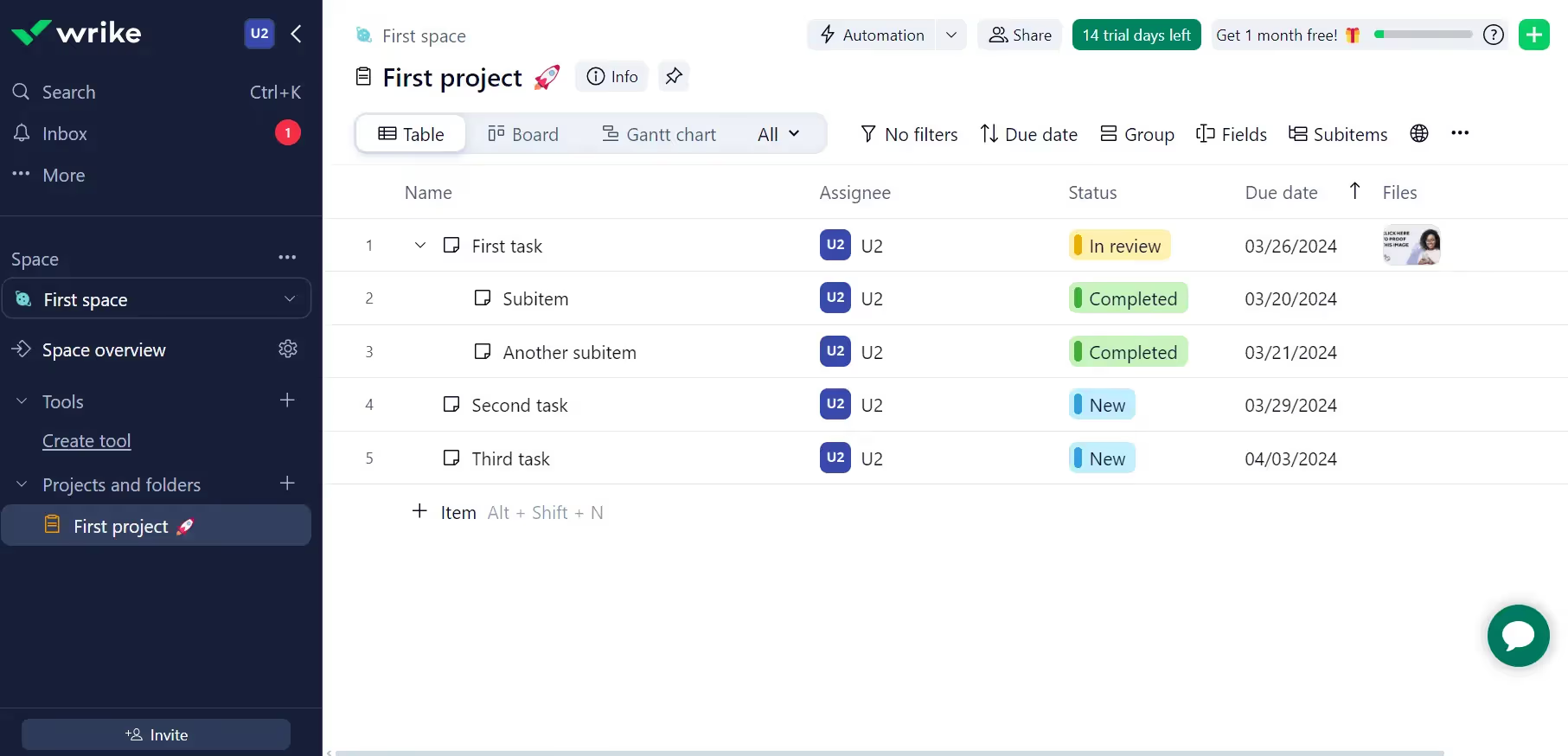
Wrike User Interface
Wrike is a comprehensive cloud-based, work management platform with features like Gantt charts and real-time reporting, making it a great Asana alternative for managing complex projects.
With its intuitive interface and customization options, wrike stands out as an Asana alternative for managing complex projects, offering detailed reporting and collaboration tools not available in Asana's free version.
Pros:
- Comprehensive features like Gantt charts, Kanban boards, etc
- Customizable workflows
- Integrations with popular tools
Cons:
- Steeper learning curve
- Overwhelming advanced features
Pricing:
- Free Plan: Basic features
- Team Plan: $9.80/user/month (billed annually)
- Business Plan: $24.80/user/month (billed annually)
- Enterprise: Custom pricing
User Ratings:
- Capterra: 4.4/5
- G2: 4.2/5
4. ProofHub: Collaboration and Communication
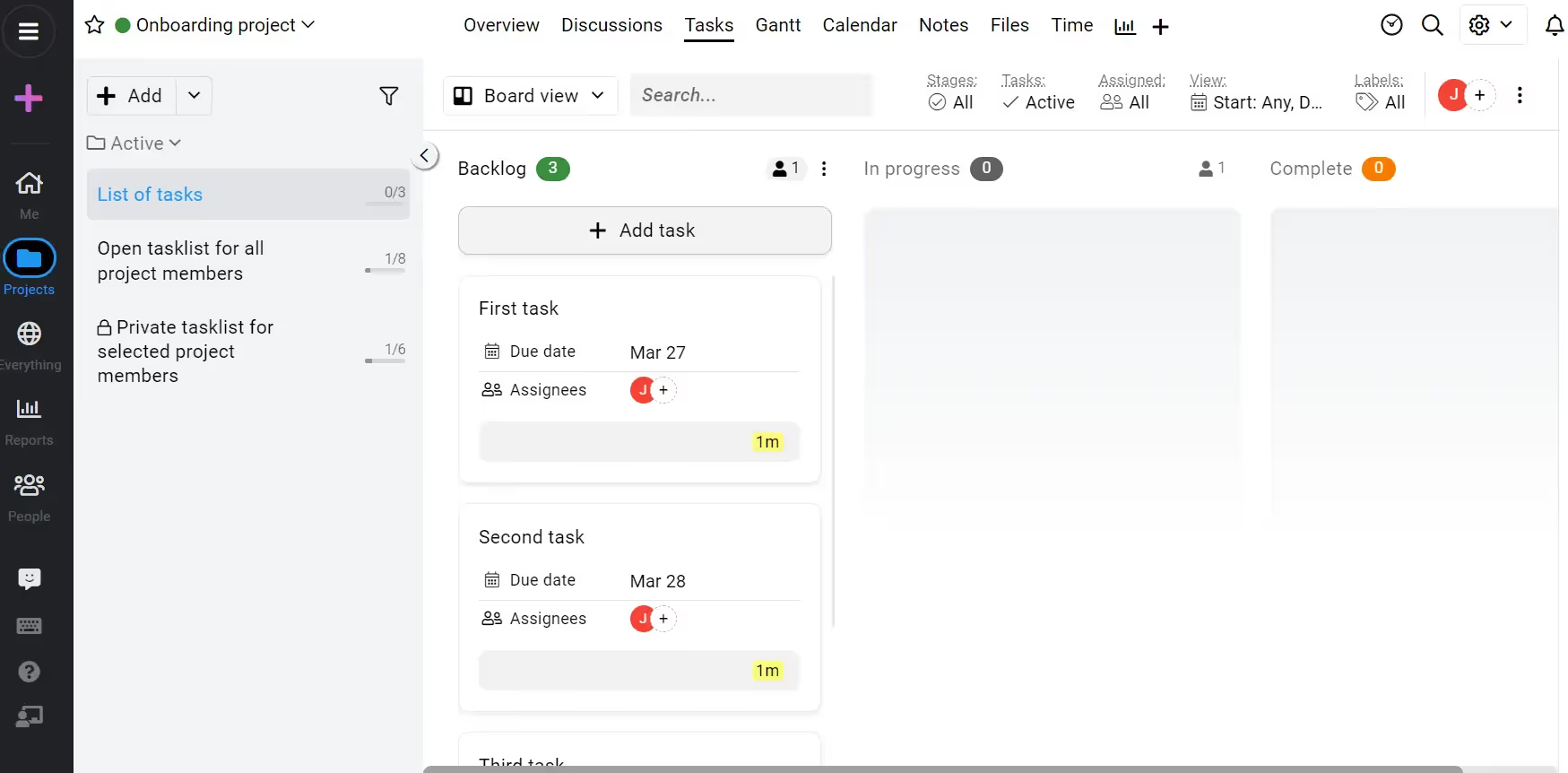
ProofHub User Interface
If you're looking for the best Asana alternative that prioritizes team collaboration and communication, ProofHub is a strong contender.
It's a great Asana alternative and a user-friendly solution for teams seeking simplicity and efficiency in their project management tools.
Pros:
- Centralized project management workspace
- Simple, easy to use UI
- Collaboration tools
- Customizable
Cons:
- Lacks advanced features
- Few integrations
- No resource/portfolio management
Pricing:
- Essential Plan: $45/month (billed annually)
- Ultimate Control Plan: $89/month (billed annually)
User Ratings:
- Capterra: 4.6/5
- G2: 4.5/5
5. Monday.com: Intuitive Project Tracking
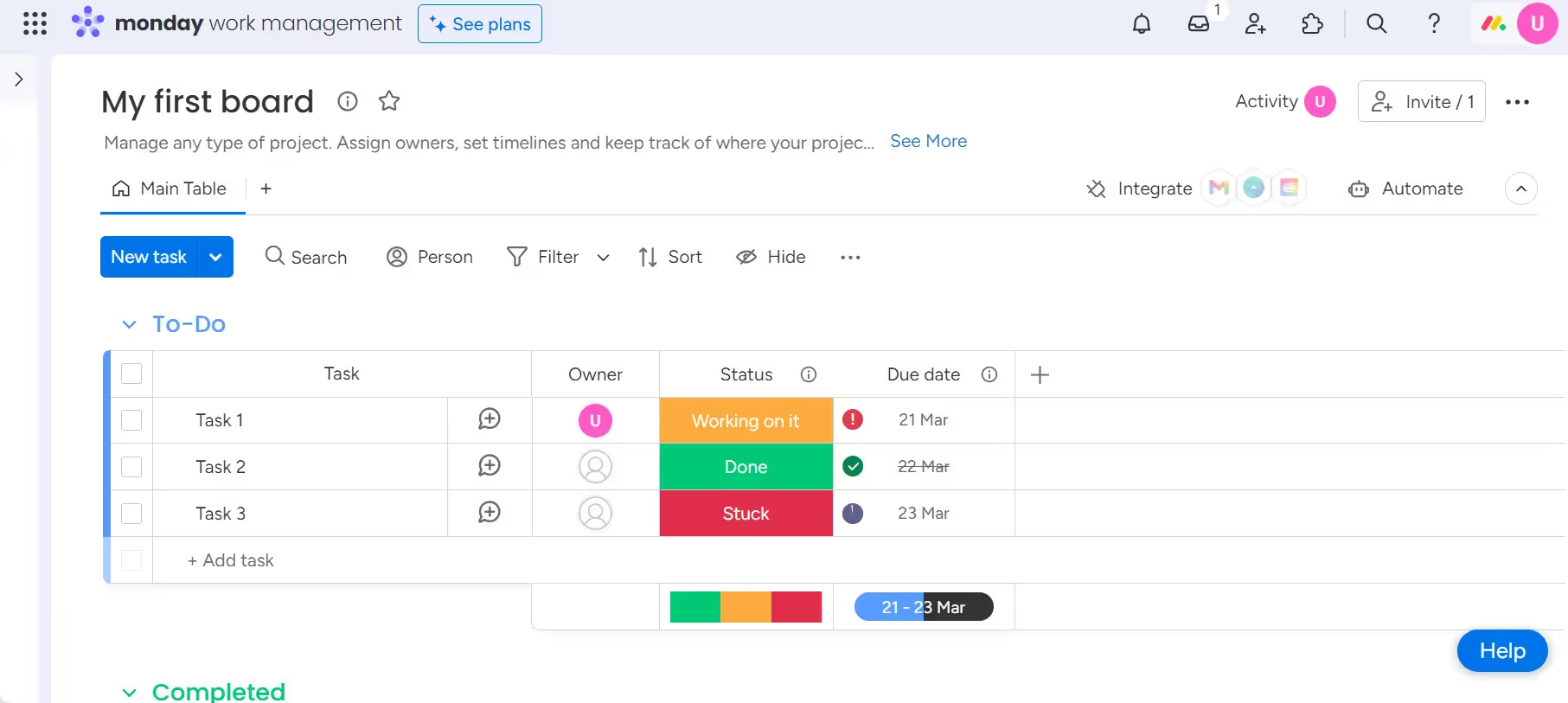
Monday User Interface
Monday.com is comparable to Asana in its modern, visually appealing interface and customization options, making it a great Asana alternative for teams that value simplicity and effective collaboration.
With its clean and intuitive design, Monday.com offers a powerful take on project management.
Pros:
- Intuitive, user-friendly interface
- Visually appealing views
- Automation, integration capabilities
Cons:
- Limited advanced features
- Overwhelming customization options
- Higher pricing
Pricing:
- Free Tier: All core features
- Basic Plan: $9/user/month (billed annually)
- Standard Plan: $12/user/month (billed annually)
- Pro Plan: $19/user/month (billed annually)
- Enterprise Plan: Custom pricing
User Ratings:
- Capterra: 4.6/5
- G2: 4.7/5
6. Smartsheet: Spreadsheet-Style Management
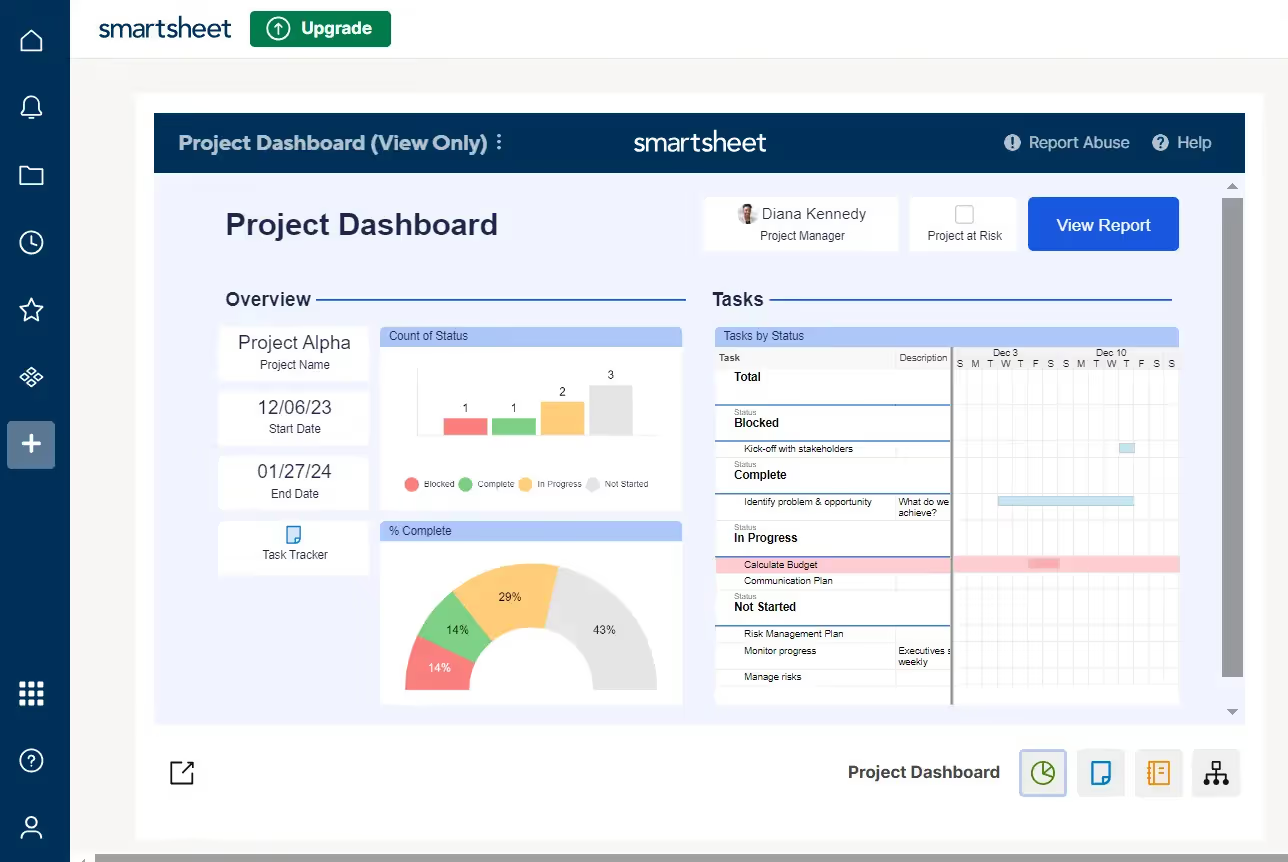
Smartsheet User Interface
Smartsheet offers a unique spreadsheet-like interface that makes it another great Asana alternative. This work management platform has quickly become one of the top Asana alternatives, offering a unique spreadsheet-like interface that makes it easy to manage projects, tasks, and team collaboration.
Smartsheet easily combines the power of spreadsheets with advanced features like Gantt charts, resource management, and automation.
Pros:
- Spreadsheet-style interface
- Automated workflow capabilities
- Extensive app integrations
Cons:
- Steep learning curve
- Limited free tier
- Training needed
Pricing:
- Free Plan: Basic features for individuals and small teams
- Pro Plan: $7/user/month (billed annually)
- Business Plan: $25/user/month (billed annually)
- Enterprise Plan: Custom pricing
User Ratings:
- Capterra: 4.5/5
- G2: 4.4/5
7. Basecamp: Simplified Project Coordination
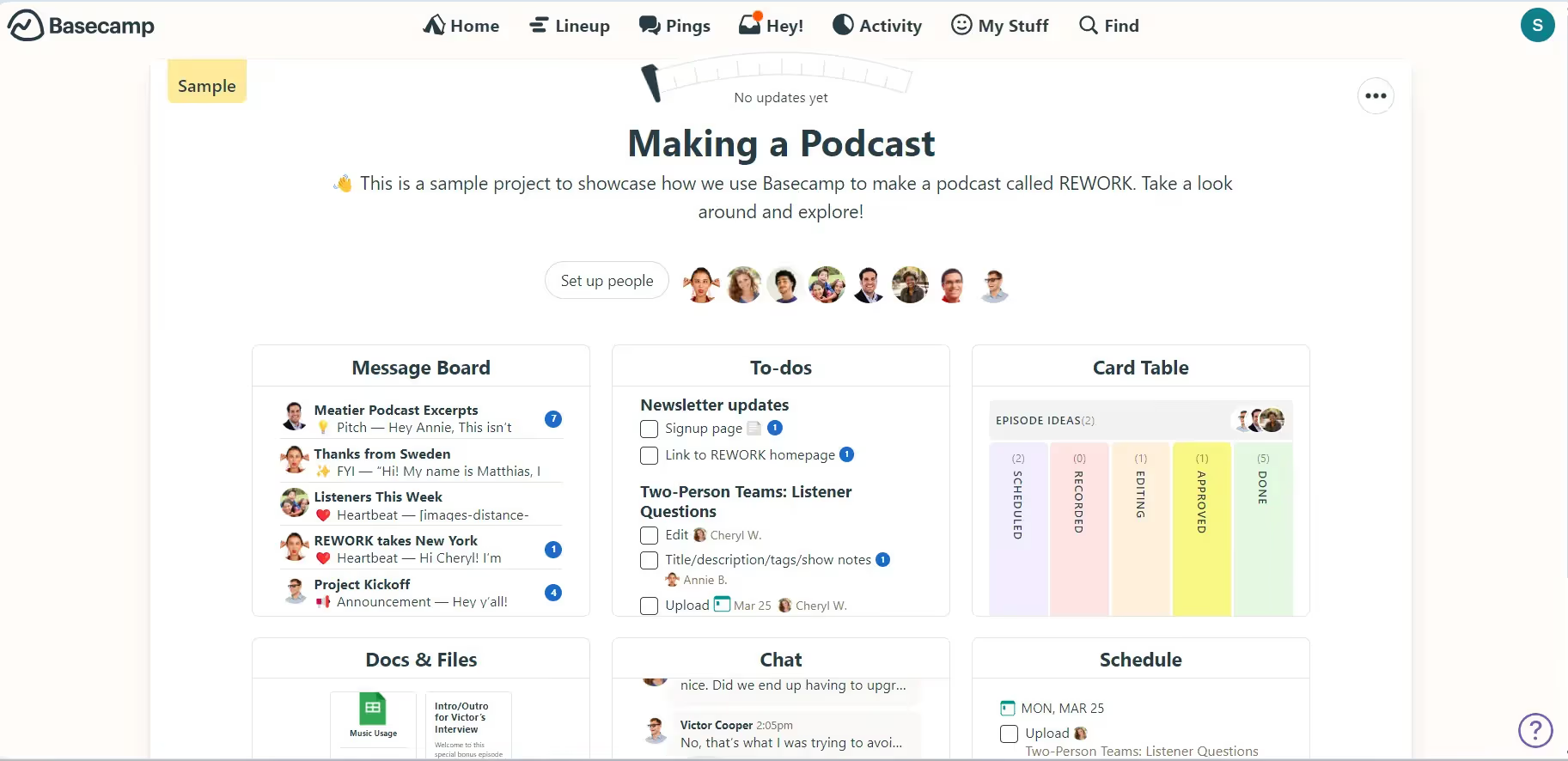
Basecamp User Interface
Basecamp is an excellent Asana alternative if you need a project management tool that prioritizes simplicity and ease of use. It offers a clean, intuitive interface, making it a great choice for those seeking a task management solution without extensive training.
Pros:
- Intuitive, straightforward interface
- Centralized project management
- Easy setup, quick start
Cons:
- Limited advanced features
- Lacks customization,
- No time tracking, resource management
Pricing:
- Free version available
- Basecamp: $15/user per month
- Basecamp Pro Unlimited: $299/month (billed annually)
User Ratings:
- Capterra: 4.4/5
- G2: 4.1/5
8. Jira: Agile Software Development
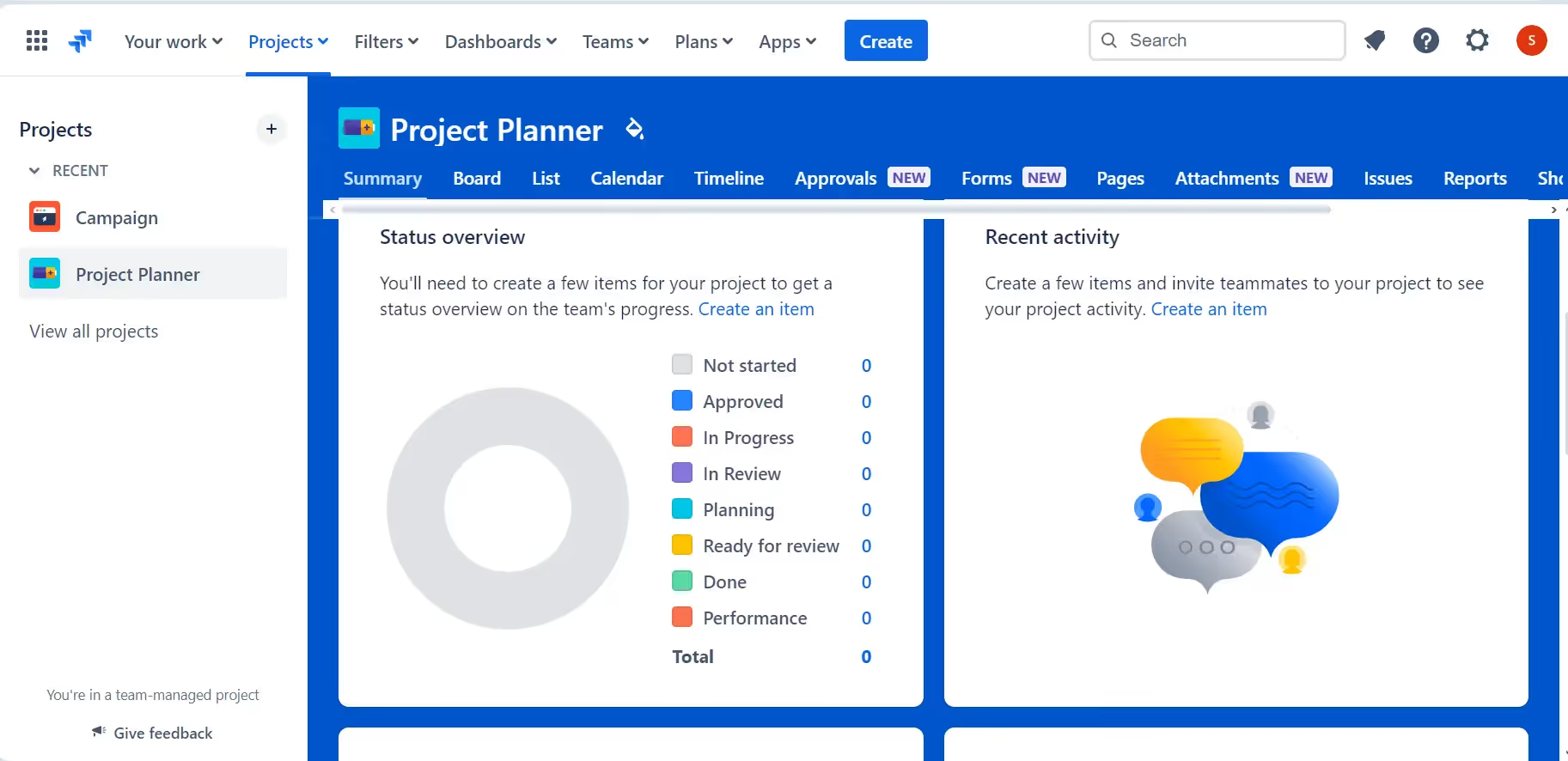
Jira User Interface
Jira is a specialized work management platform designed for software development teams, better than Asana in handling agile project management with its workflow tools following methodologies like Scrum and Kanban, making it an ideal choice for teams that need advanced project management capabilities beyond what Asana offers.
Pros:
- Robust agile tools
- Atlassian tool integration
- Issue/bug tracking capabilities
Cons:
- Steep learning curve
- Complex, costly for larger teams
- Software development focused
Pricing:
- Free Plan: Basic features for up to 10 users
- Standard Plan: $8.15/user/month (billed annually)
- Premium Plan: $16/user/month (billed annually)
- Enterprise Plan: Custom pricing
User Ratings:
- Capterra: 4.5/5
- G2: 4.3/5
9. Airtable: Flexible Database Management
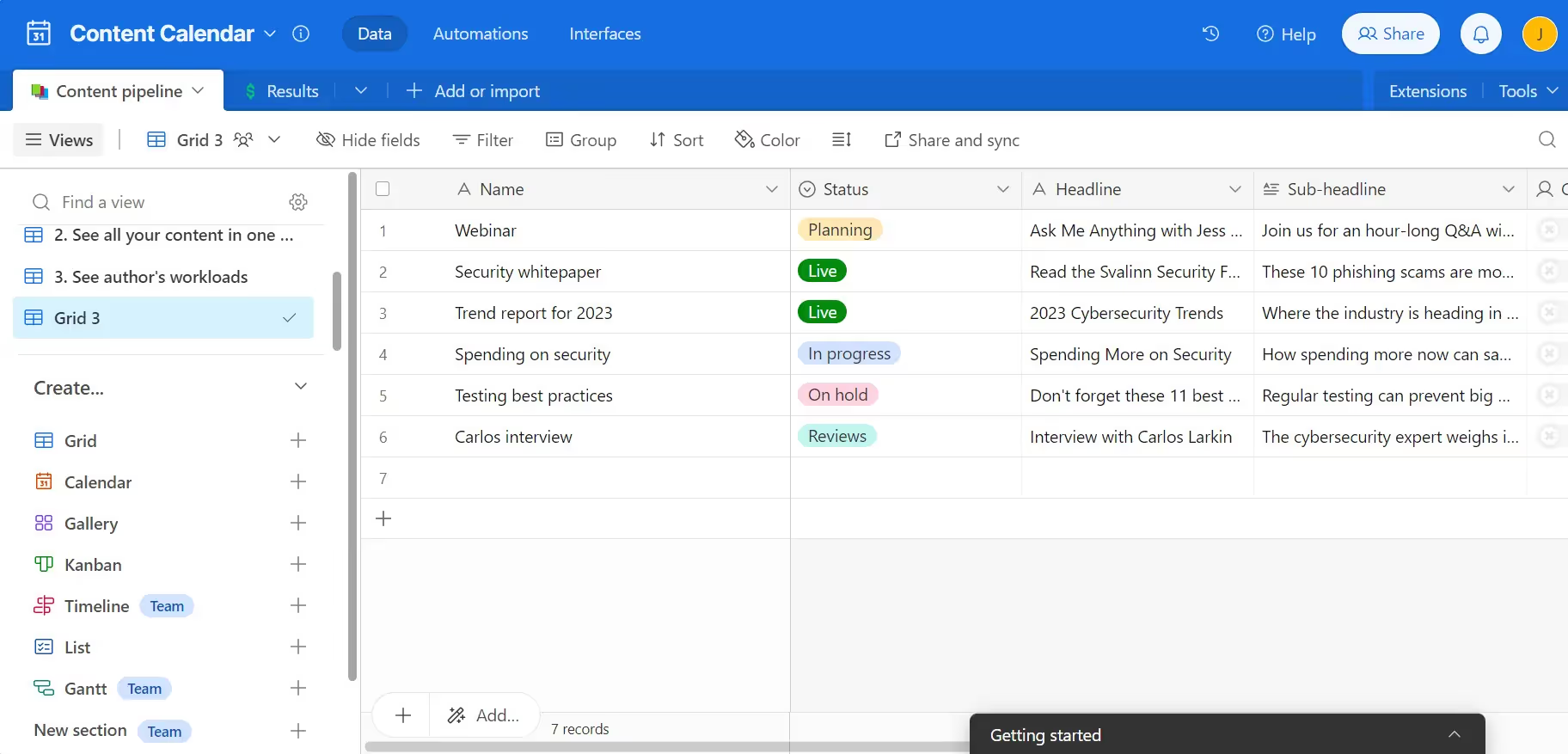
Airtable User Interface
Airtable is a powerful work management tool that combines the power of a spreadsheet with the functionality of a database. As an Asana alternative in 2024, Airtable offers flexibility and customization options, making it a popular choice for teams looking for a versatile tool.
Pros:
- Highly customizable views
- Powerful filtering, sorting
- Smooth app integrations
- Spreadsheet-database hybrid interface
Cons:
- Complex, steep learning curve
- Limited free plan storage
Pricing:
- Free Plan: Basic features for individuals
- Team Plan: $25/user/month (billed annually)
- Business Plan: $45/user/month (billed annually)
- Enterprise Plan: Custom pricing
User Ratings:
- Capterra: 4.7/5
- G2: 4.6/5
10. Teamwork: Team Collaboration Focused
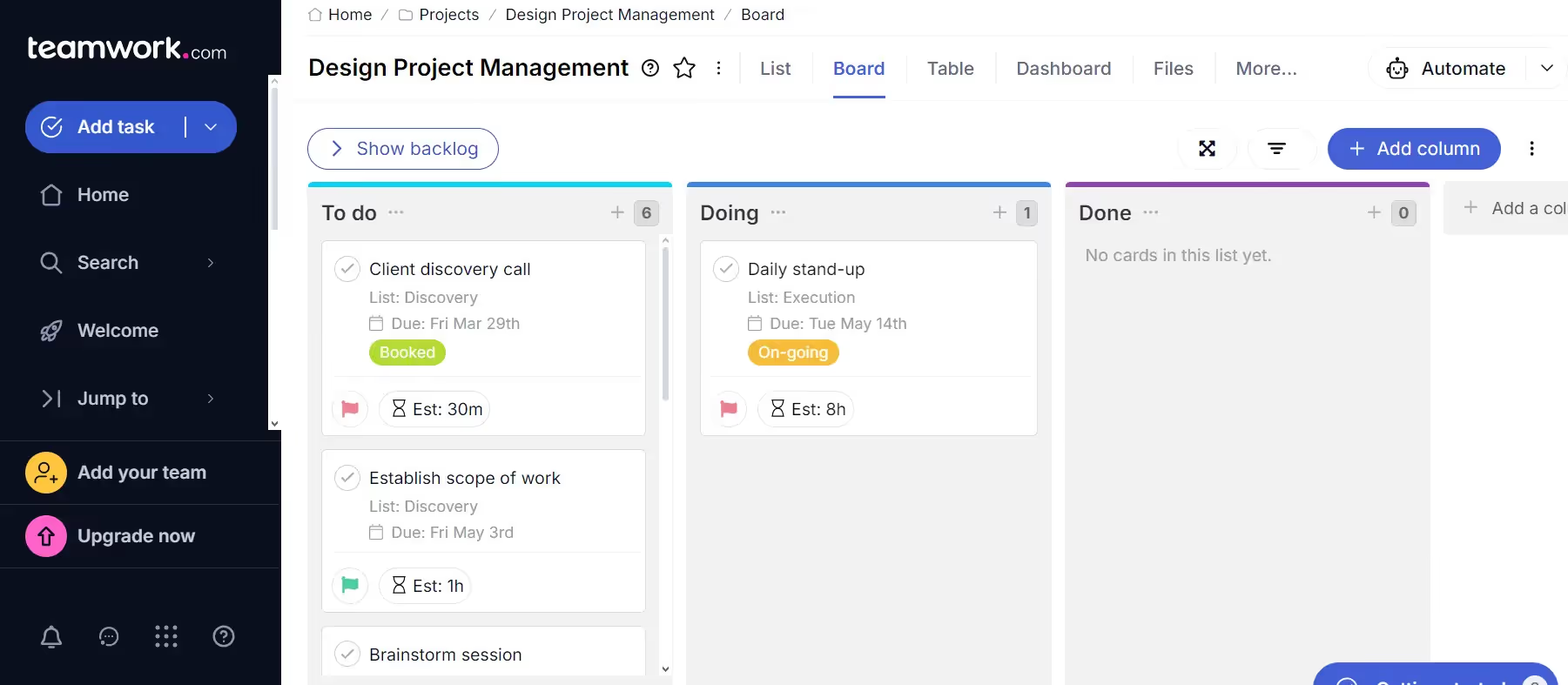
Teamwork User Interface
Teamwork focuses on team collaboration and communication, marking its place among the best Asana competitors and alternatives for teams. Teamwork is one of the most popular project management platforms out there, designed to simplify teamwork, making sure everyone stays aligned and productive throughout the project cycle.
Pros:
- Centralized hub for agile project management
- Collaboration and communication tools
- Time tracking and resource management
Cons:
- Overwhelming interface
- Fewer integration options
Pricing:
- Free Plan: Basic features for up to 5 users
- Deliver Plan: $9.99/user/month (billed annually)
- Grow Plan: $19.99/user/month (billed annually)
User Ratings:
- Capterra: 4.5/5
- G2: 4.4/5
11. Hive: Simple Task Management
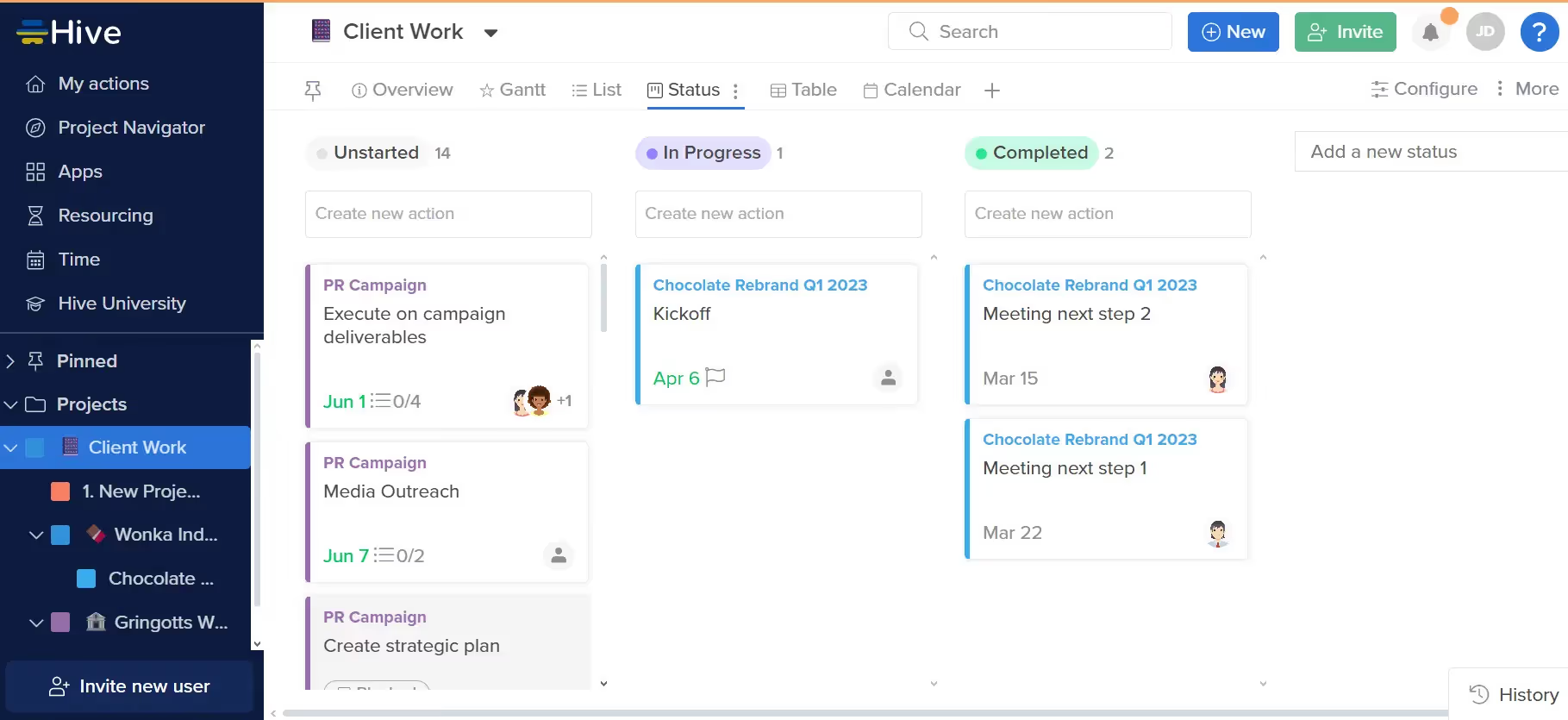
Hive User Interface
Hive is a user-friendly and intuitive Asana alternative that focuses on simplifying task management for teams. With its clean interface, Hive aims to make project management more accessible and efficient, especially for teams looking for an easy-to-use solution.
Pros:
- Intuitive UI
- Simple task management
- Flexible project views and reporting
Cons:
- Limited advanced project management features
- Fewer integrations
- Limited customization options
Pricing:
- Free Plan: Basic features for up to 10 users
- Starter Plan: $1/user/month (billed annually)
- Teams Plan: $3/user/month (billed annually)
- Enterprise: Custom pricing for larger teams
User Ratings:
- Capterra: 4.5/5
- G2: 4.6/5
12. ProProfs Project: User-Friendly Project Tools
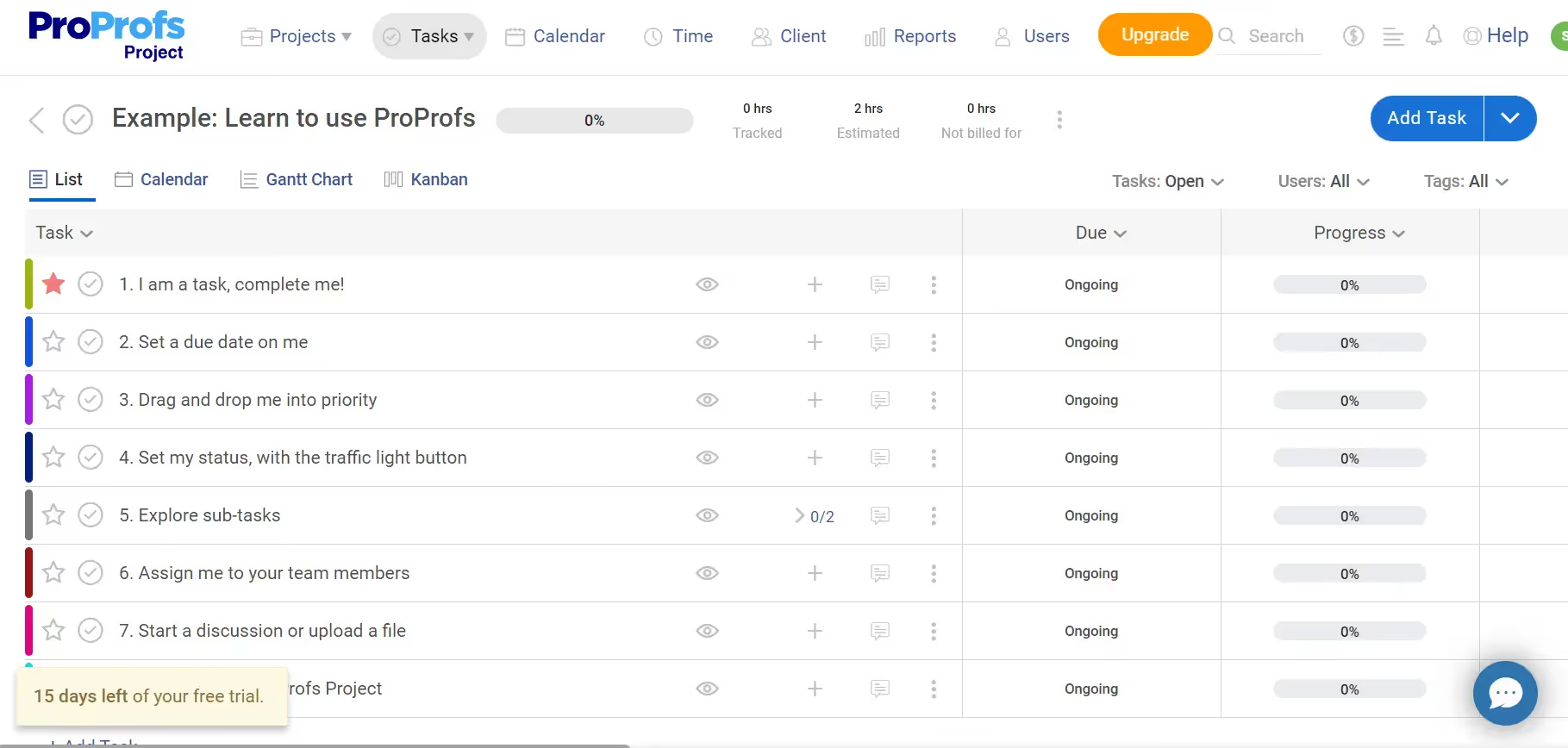
ProProfs Project User Interface
ProProfs Project is a user-friendly, cloud-based platform that provides a comprehensive set of project management tools to help teams of all sizes stay organized and productive.
One of the biggest strengths of ProProfs Project is its intuitive interface, making it easy for team members to use with minimal training.
Pros:
- Intuitive interface
- Powerful task management
- Built-in team collaboration and communication tools
Cons:
- Limited advanced features
- Fewer integrations
- Limited customization options
- Pricing can be higher for larger teams
Pricing:
- Free Plan: Basic features
- Annual Plan: $39.97/user/month (billed annually)
User Ratings:
- Capterra: 4.7/5
- G2: 4.4/5
13. Paymo: Integrated Project and Resource Management
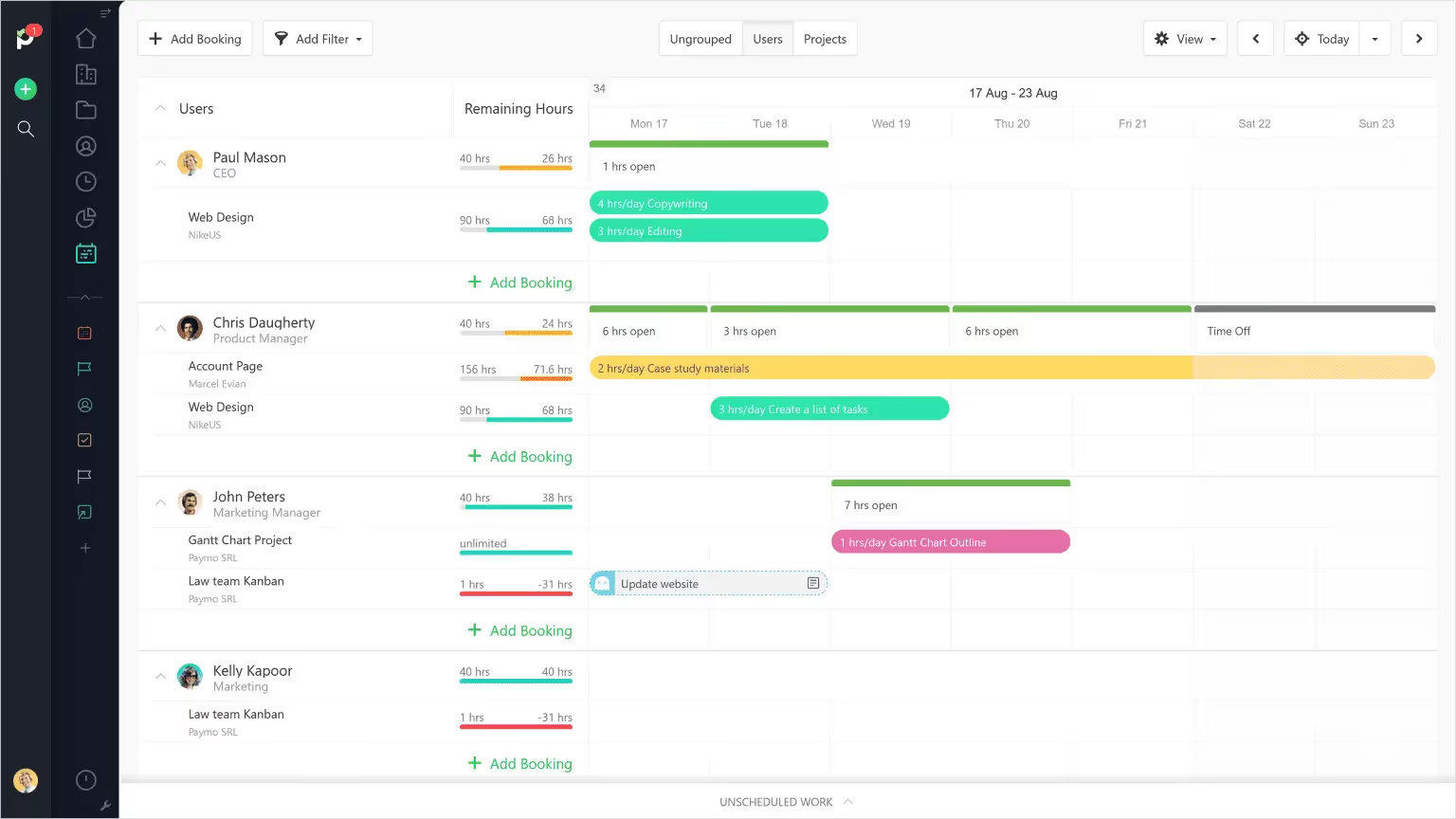
Paymo User Interface
Paymo is a powerful Asana alternative that combines project management, task tracking, and resource management into a single comprehensive platform. Paymo offers a range of features to simplify workflows, allow efficient resource allocation, and improve team collaboration.
Pros:
- Powerful project management capabilities
- Integrated resource management
- Time tracking
- Customizable project views and reporting
Cons:
- Steep learning curve
- Limited free tier
Pricing:
- Free Plan: Basic features for unlimited users
- Starter: $5.9/user/month (billed annually)
- Small Office: $10.9/user/month (billed annually)
- Business Plan: $16.9/user/month (billed annually)
User Ratings:
- Capterra: 4.7/5
- G2: 4.6/5
14. Workzone:: Customizable Project Solutions
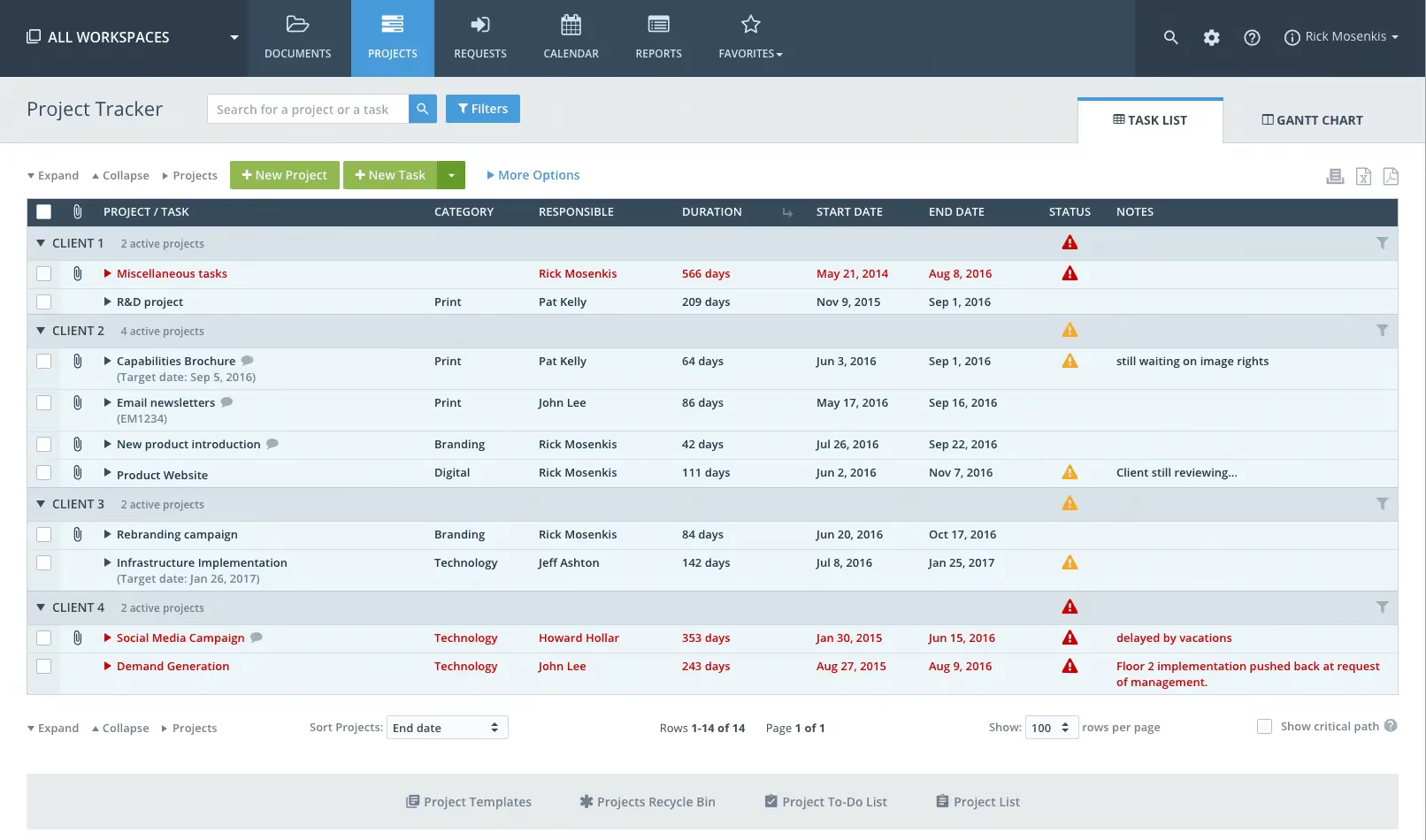
Workzone User Interface
Workzone is an Asana alternative that offers a high degree of customization and flexibility. With its ability to adapt to unique workflows and processes, Workzone is one of the best asana alternatives for teams looking for the best solution that fits their specific needs.
Pros:
- Customizable project management features
- Flexible workflows
- Extensive integration options
Cons:
- Steeper learning curve
- Limited features
Pricing:
- Free trials available
- Team Plan: $24/user/month (billed annually)
- Professional Plan: $34/user/month (billed annually)
- Enterprise: Custom pricing
User Ratings:
- Capterra: 4.8/5
- G2: 4.2/5
15. Todoist: Simple Task Management
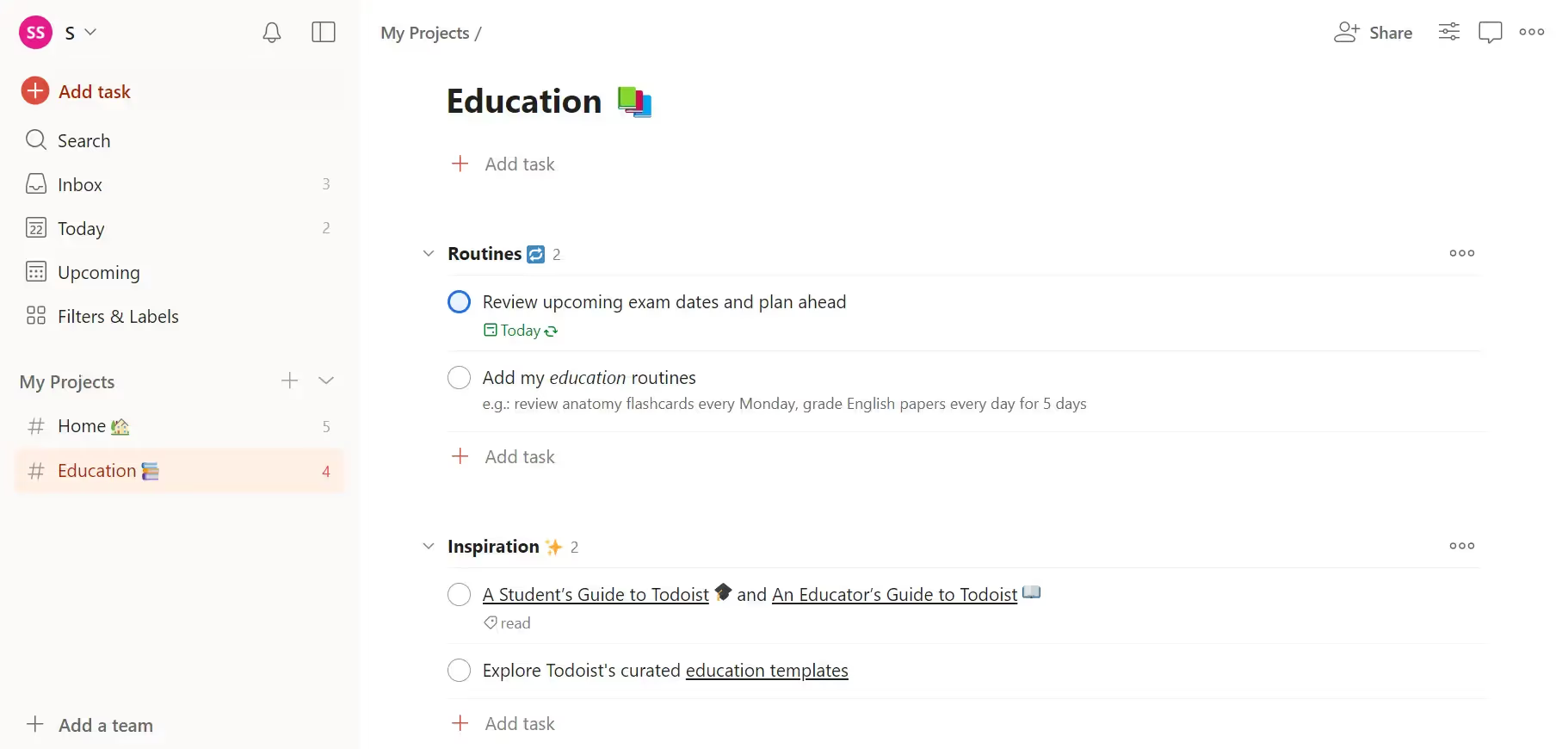
Todoist User Interface
Todoist is an alternative to Asana that focuses on simplicity and ease of use for task management, Todoist is a popular choice in 2024. With its clean and minimalist interface, Todoist aims to simplify your to-do lists and help you stay organized without overwhelming you with complex features.
Pros:
- Simple and intuitive interface
- Easy-to-do list and task management
- Powerful collaboration
- Cross-platform accessibility
Cons:
- Lack of customization options
- Fewer reporting and analytics capabilities
Pricing:
- Free Plan: Basic features for individuals
- Pro Plan: $4/month (billed annually)
- Business Plan: $6/user/month (billed annually)
User Ratings:
- Capterra: 4.6/5
- G2: 4.4/5
Making the Switch: Tips for Transitioning from Asana
Switching to a new project management software can be daunting, but with the right approach, it can be a smooth process. Here are some tips to help you transition smoothly:
- Identify your needs: Before choosing an Asana alternative, understand what your team requires from a project management software. Are you looking for better collaboration tools, features that Asana doesn’t offer, or perhaps a free trial to test out the capabilities without commitment?
- Get your team on board: If you’re an Asana user comfortable with its environment, moving to a new platform might require some adjustment. Involve your team members in the decision-making process.
- Migrate data carefully: Most tools offer ways to migrate data from Asana. Plan this process carefully to avoid any data loss or inconsistencies.
- Provide training: Once you've chosen the Asana alternative for your needs, provide training to your team on how to use the new tool effectively.
- Communicate clearly: Keep your team informed throughout the transition process, addressing any concerns or questions that may arise.
- Test Drive: If your selected Asana alternative offers a free trial, make the most of it. This is crucial for testing how well the tool aligns with your team's workflow and if it indeed is the best tool for your team.
Conclusion
Choosing the right Asana alternative for your team is all about finding that perfect fit. You'll want to think about the types of projects you handle, how big your team is, and what collaboration tools or app integrations are must-haves.
Tools like ClickUp, Monday.com, ProofHub, Basecamp, Jira, Airtable, Wrike, Todoist, Workzone, ProProfs Project, Paymo, Hive, Teamwork, Smartsheet, and Trello offer diverse solutions to simplify your project management processes.
The end goal is finding a tool that improves your productivity as a team. With the perfect Asana alternative for your team's needs, you'll be amazed at how much more smoothly and efficiently you can operate.
